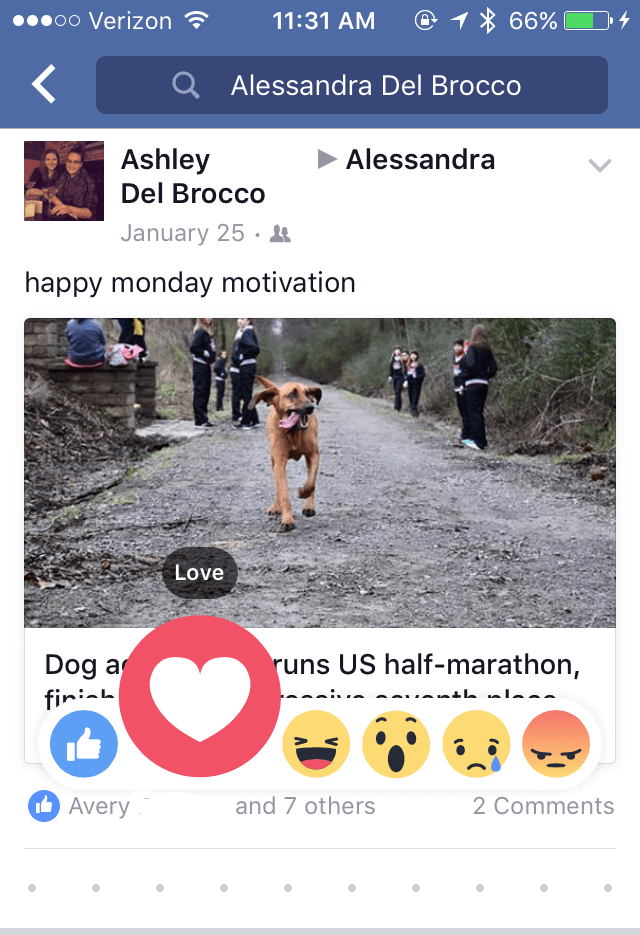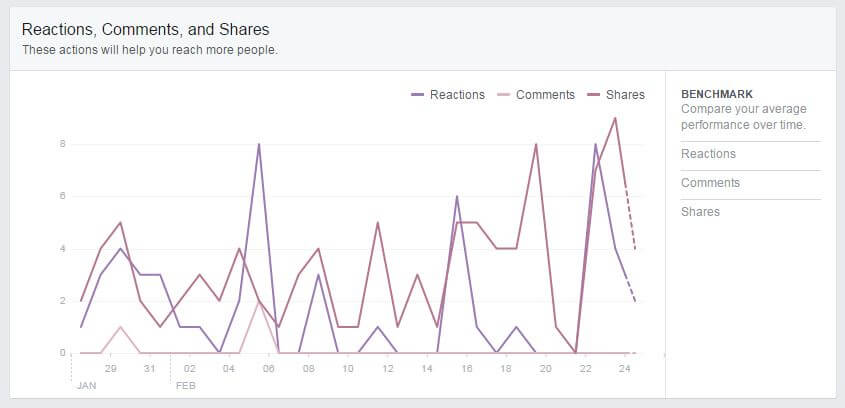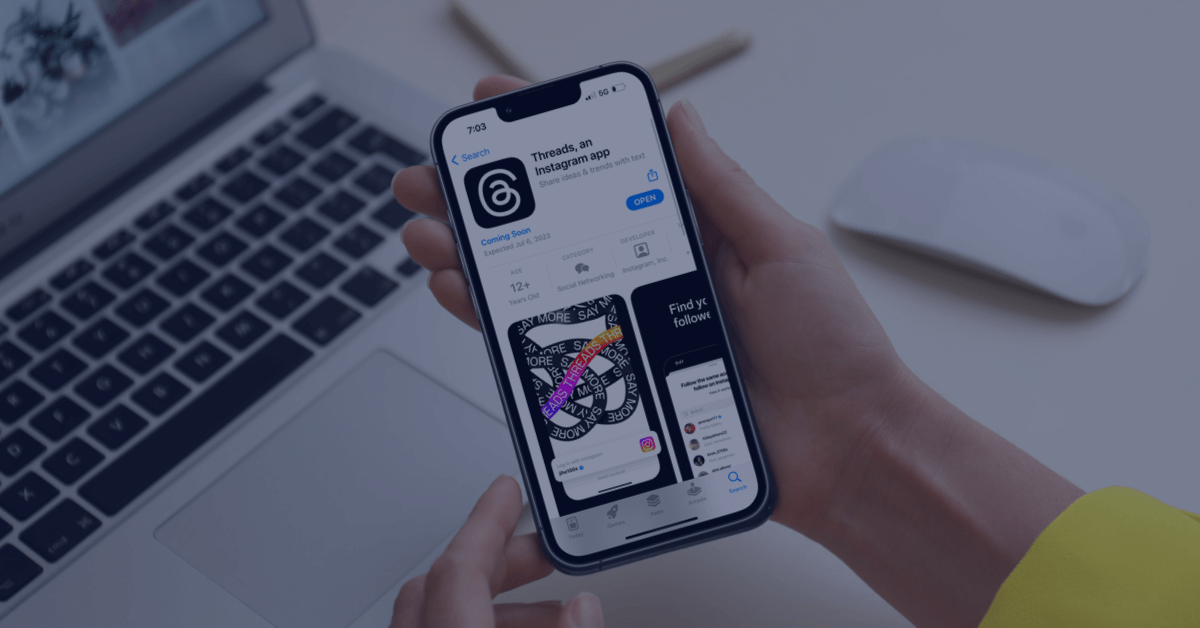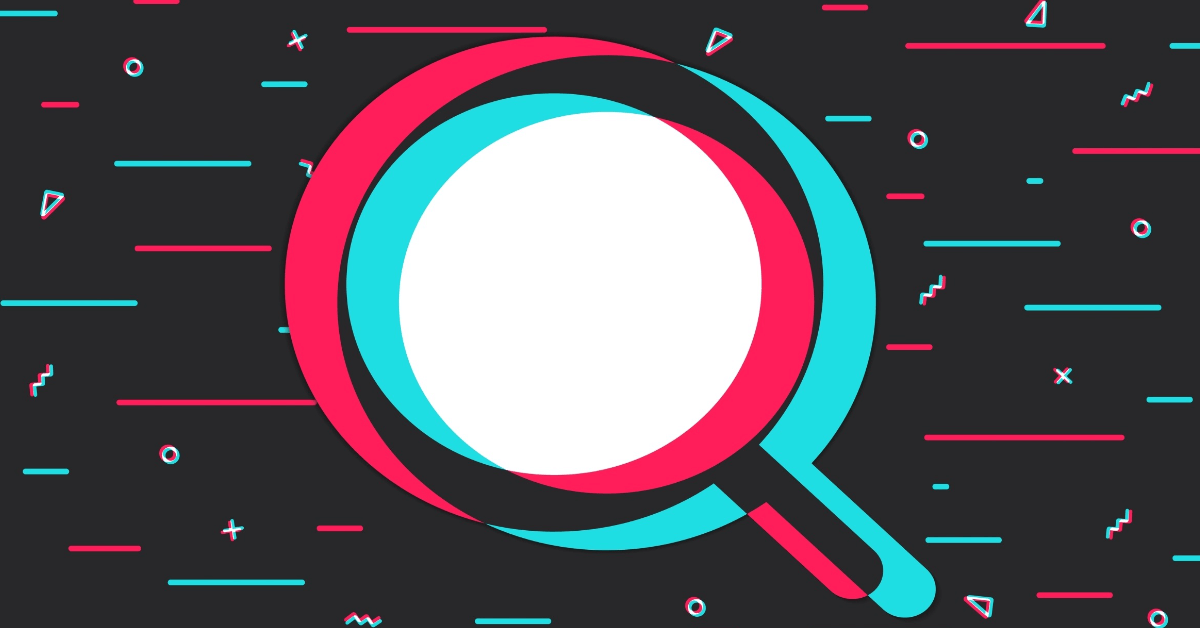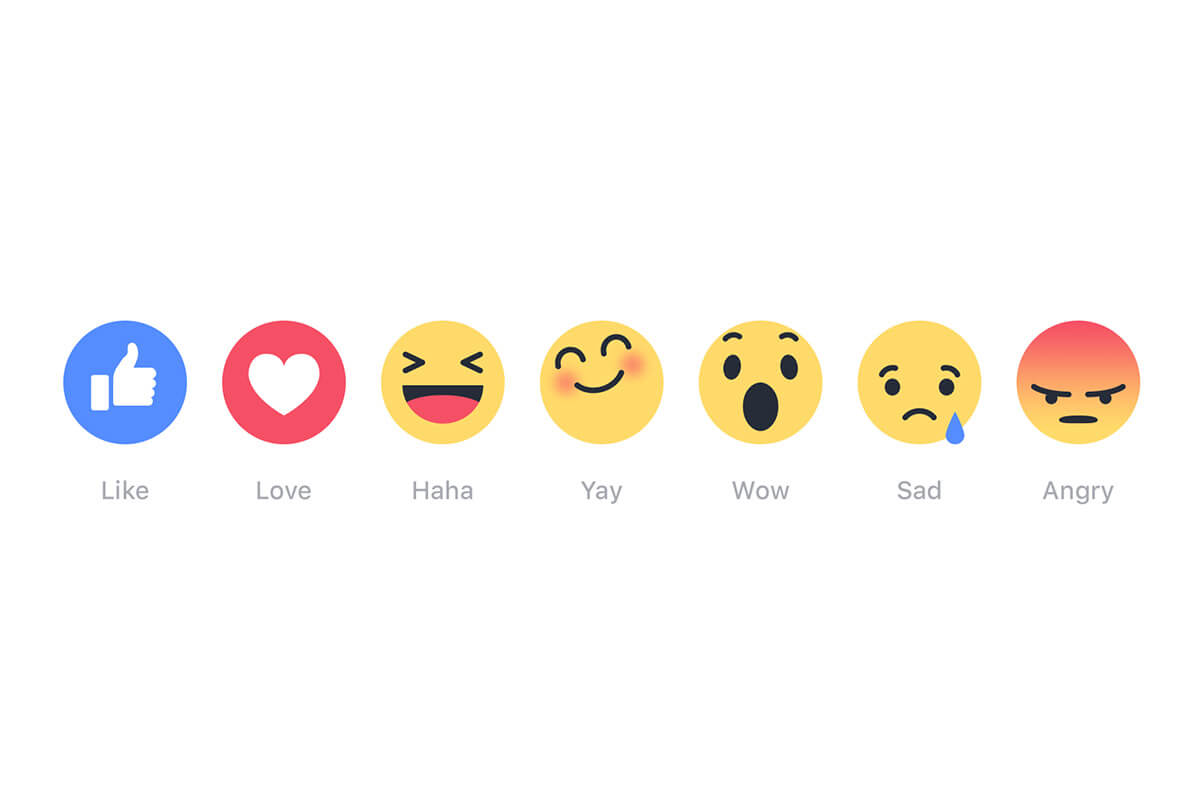
After months of speculation and anticipation, Facebook announced that reactions are finally available to all users. You can now reply to updates with a “like”, “love”, “haha”, “wow”, “sad”, or “angry”. To access these options on a computer, hover your mouse over the traditional “like” option for a second. On a phone, the buttons appear when you press and hold the like button. If the option doesn’t seem to work, shut the app down entirely and re-open it.
We’re excited to see the new Facebook Reactions in action, but we still love to turn to Twitter for live updates about how users are, well, reacting:
Facebook adding emoji reactions also adds another thing I have to explain to my mom about Facebook.
— Chip Dwyer (@chipdwyer) February 24, 2016
Petition to include "rolling eyes" to the Facebook reactions 🙄
— Alicia Conners (@connersalicia) February 24, 2016
Wonderful news. Facebook finally added "reactions." You no longer have to "like" it when someone dies!
— jacksfilms (@jacksfilms) February 24, 2016
The analytics for Facebook reactions gonna be crazy #fb #Facebook
— Mo Francis ® (@mosesfrancis) February 24, 2016
@MosesFrancis makes a good point. Only time will tell exactly how this update will influence marketing on Facebook, but for now the only changes we’ve seen on Facebook Insights are that all reactions are counted and reported together.