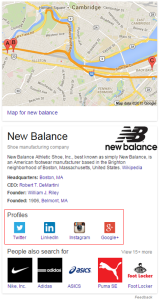It was recently announced that Google has begun to display a brand’s social media profiles in its Knowledge Panel.
What this means is that when people search for your brand’s website using Google, they will now see more information than just your company name, description, logo and recent posts on Google+. Google’s algorithms will also pull in the most relevant profiles for Facebook, Twitter, Instagram, YouTube, LinkedIn and Myspace.
Here (below) is just one example – New Balance – of this new Google Knowledge Panel (note the social profile icons)…
In order for Google to recognize your social profiles, however, you need to add structured markup to your website. While you can learn more about the process of going about this yourself here, we have made it especially easy for you.
We have created a tool which you can use to build the code you need in less than 60 seconds. All you need to do is go to our Google Knowledge Panel Tool and fill in a few fields with the name of your organization, its URL and the URLs for your various social channels. Submit that information to our tool and you’ll receive the code you need to insert onto your site. Once the code is in place, you should see a change in your Google Knowledge Panel in a few weeks. If you have any questions about social media strategies or digital marketing, please don’t hesitate to contact us. Thanks!