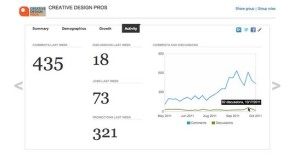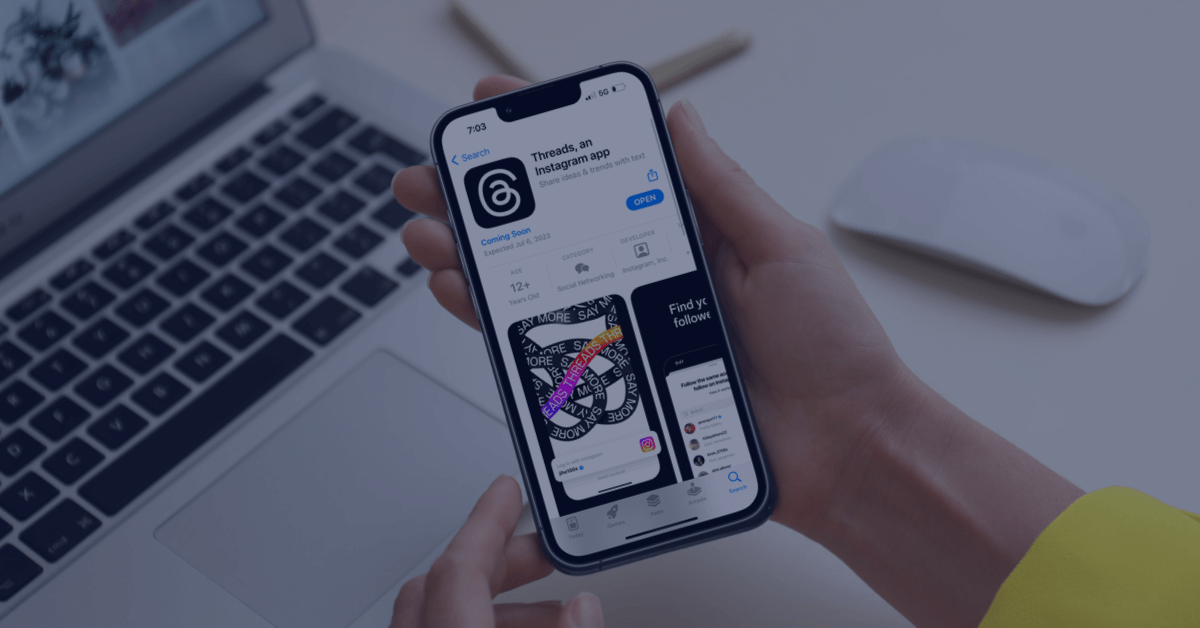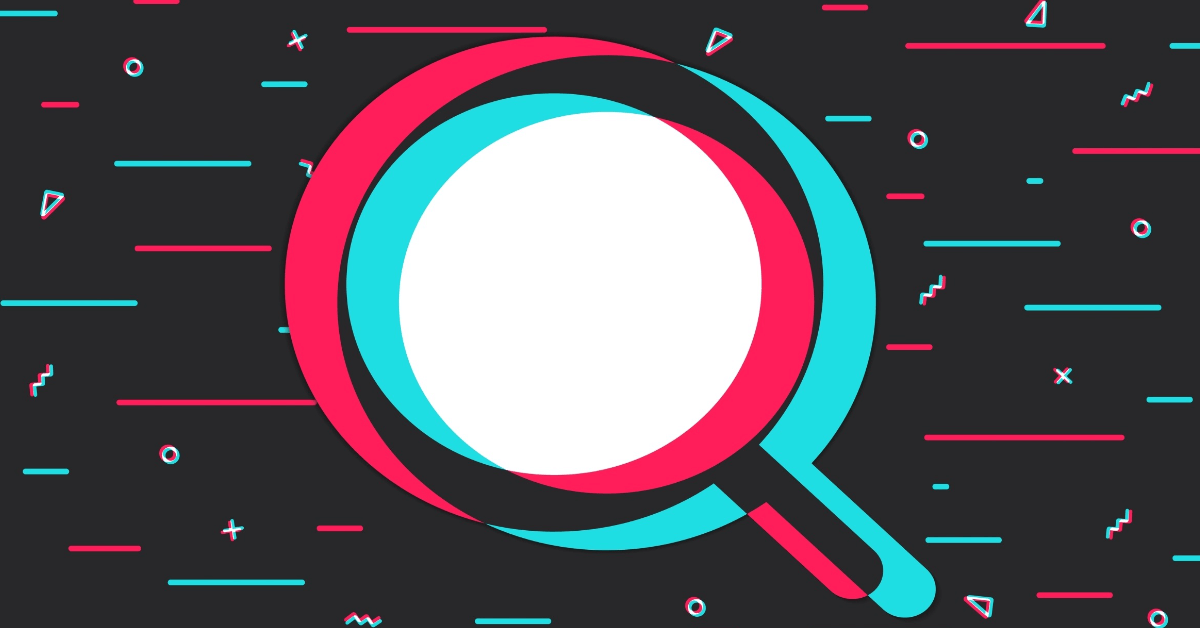Many people will tell you one of the best uses of LinkedIn is the Groups Feature. You are able to join groups of likeminded individuals in your industry, residential area, school affiliation or even those with similar hobbies. You can connect with them about events and articles, and increase your network beyond who you know in person.
I don’t know about you, but I haven’t been able to find these groups. Most of the groups I’ve joined have large member counts and consist mostly of promotional posts which garner little engagement.
But with LinkedIn Group Statistics, you can find Groups in which you can receive a benefit. You do not need to be an administrator on a LinkedIn Group to see the statistics, because any member can view them. The statistics include demographics, growth and activity, shown in a near-infographic form updated every day.
Demographics
Here you can see info about who’s in the group, including seniority level, function, location, and industry of the members that make up the group. From a business perspective, you can now target just those in your local area, the C-Suite level you’ve been trying to engage with, or the groups that only focus on professionals in your niche market.
Growth
Here shows data of how much the group has grown over time, including spikes in days where there was extensive growth. For businesses, you can now understand if groups are gaining or losing contributors, and which groups are growing at a fast and steady pace that you may want to join.
Activity
The activity panel, or the meat and potatoes, is where the comments and discussions are showcased. You can see whether conversation happens frequently or not at all in a Group, and whether or not that audience is engaged around the topic.
Understanding LinkedIn Groups will give your social media strategy an added boost. By helping businesses realize which groups they may want to be a part of, LinkedIn Group Statistics helps companies to further engage with potential consumers on LinkedIn, as well as to measure the success of their own group’s growth.
Related Posts:
LinkedIn Classmates: The Homecoming of Social Media Sites
LinkedIn Company Updates: Finally!
How To Manage LinkedIn Groups Effectively to Gain New Members and Keep the Old