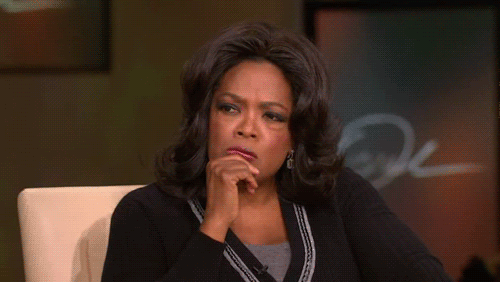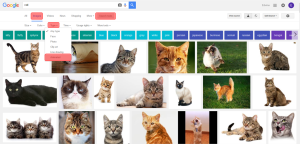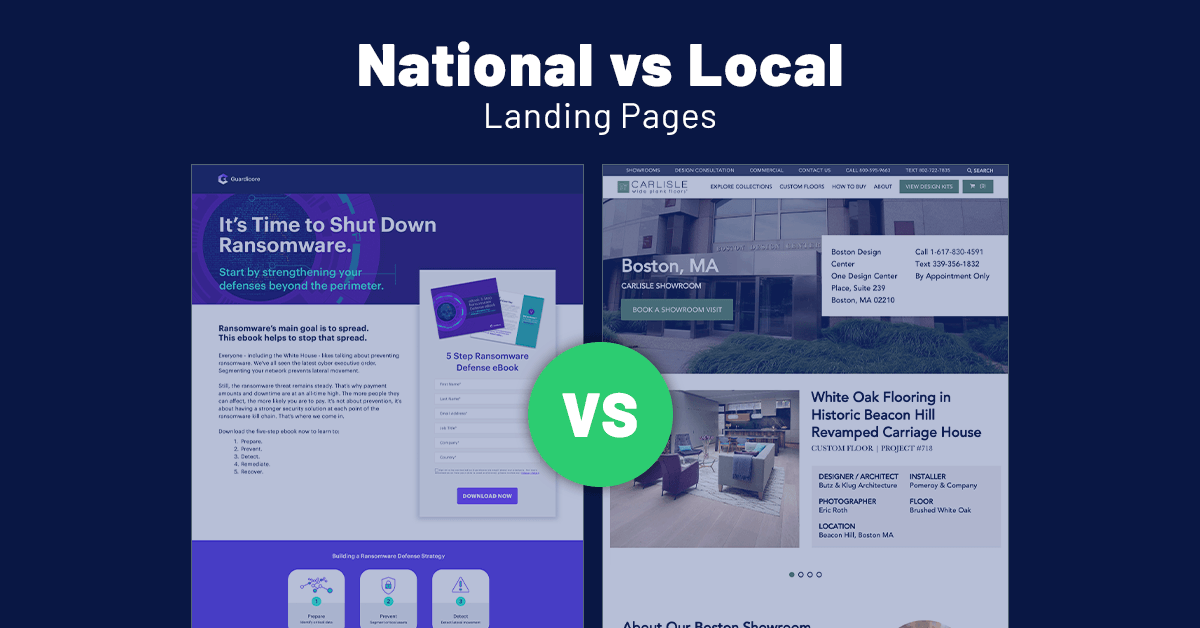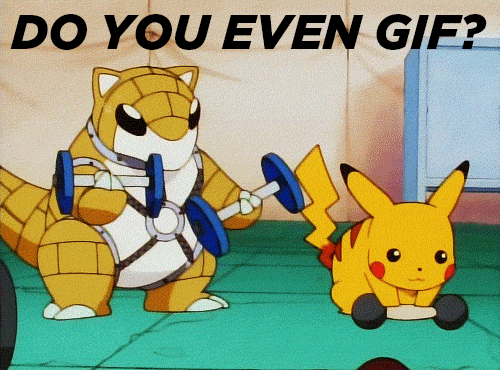
GIF stands for Graphics Interface Format, or, as some would call it, “Great Internet Fun!” GIFs can be a set of several images appearing in a specified order, or truncated videos. They generally loop endlessly. And, although they were first introduced in 1987 by Steve Wilhite, until today, there’s still a lot of heated debate on their pronunciation. Is it “GIF” with a hard or soft “g” (like “JIF”)?
According to Wilhite, it’s pronounced “JIF,” like the peanut butter brand.
When it comes to the most popular social media platforms, GIFs have been prominent on Tumblr and Flickr for years; Twitter and Pinterest only started supporting GIFs in 2014 and, finally, Facebook started supporting them in 2015.
The popularity of GIFs in Social Media
- 23 million are posted each day on Tumblr
- 5 million are sent daily on Facebook messaging apps
- 2 million are sent on Slack each month
- Over 100 million GIFs were shared on Twitter in 2015
The benefits of GIFs in email marketing
GIFs are an expressive addition to marketing communications that can capture an audience’s attention and drive engagement.
According to a study by the Email Institute:
- “Emails embedded with GIFs delivered increased click-through rates of up to 26%.
- BlueFly discovered emails with GIFs captured 12% more revenue than those without.
- In a similar study with Dell’s email newsletter, Marketing Sherpa discovered GIFs increased click rate 42%, conversion rate 103% and total revenue 109%.”
How you can include GIFs in your marketing
- New product, service, or solution announcement.
- Demonstrate how your product, service, or solution is used.
- Show your brand personality or company culture.
- Promote a trade show or conference.
- Promote your blog posts or articles.
Bonus: they are great for B2B Marketing too!
Fast, efficient and affordable drones are a transformational solution to humanitarian aid. https://t.co/JsYQaNMuuH pic.twitter.com/DLxIqtgSg0
— UPS (@UPS) May 11, 2016
Cisco helps @AlaskaDOTPF keep truckers safe along its most dangerous roads: https://t.co/AOEFyc6d9z #NeverBetter pic.twitter.com/PGnzCcxUl9
— Cisco (@Cisco) May 14, 2016
Want to know the secret to faster app deployment? @dancberg explains: https://t.co/bXAYGGW31T @developerWorks pic.twitter.com/FXCo6EP8OO
— IBM (@IBM) May 16, 2016
Learn 4 ways to prepare for the next big disruption in #DigitalHealth. https://t.co/JOSIAwLjSd pic.twitter.com/3BHrpZDrfC
— Accenture (@Accenture) May 17, 2016
1 hour until #EMC is in the #VMware booth 635 presenting virtualized SAP HANA storage connector! #SAPPHIRENOW pic.twitter.com/qP7ogVNqmd
— VMware (@VMware) May 18, 2016
Here are just a few (of many) resources that marketers can use to find or create GIFs
- Giphy and Giphycam– find, record, and share GIFs on desktop or app.
- Riffsy– GIF keyboard app
- Both of these GIF libraries are included in Twitter’s GIF search feature. Pro-tip: If you are sharing a GIF on Twitter, you should share it using Twitter’s search feature. That way the GIF will be embedded in the tweet, it will play automatically, and the image will be larger (see image on the left). If you just tweet a link to the GIF, it will not play automatically and a smaller, static image will appear (see image on the right).
- Boomerang- Instagram’s GIF creation and sharing app. Read more about it in our blog post.
- Tumblr- They just recently rolled out a feature that helps users search or create GIFs. So far it’s only available for iOS and Android should follow soon.
- ezGIF.com– online GIF maker and editor.
- Google image search- select “Animated” images under “Type” under “Search tools”.
There you have it, the tips, stats, and tools you need to have some Great Internet Fun with your marketing!