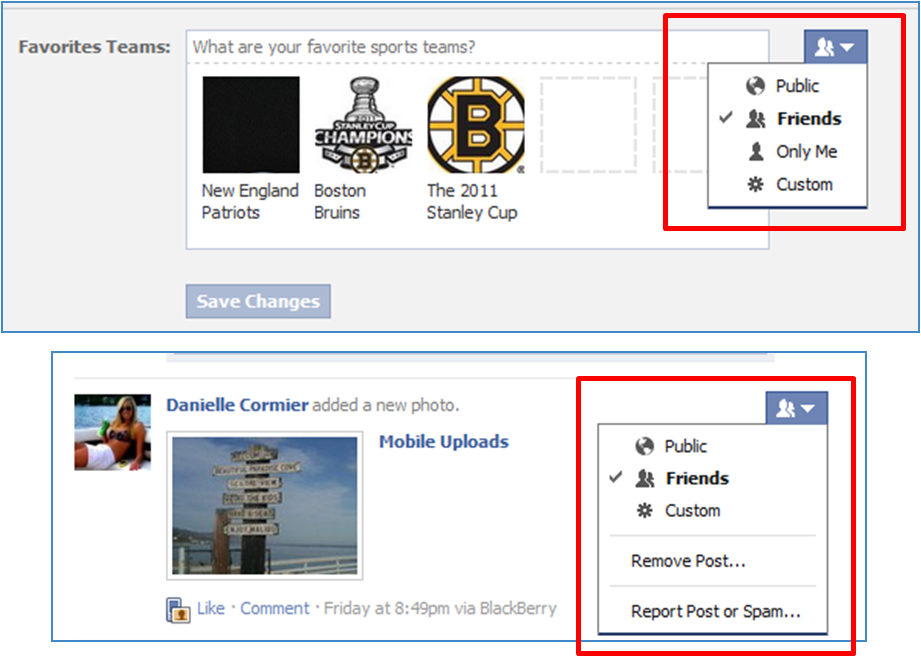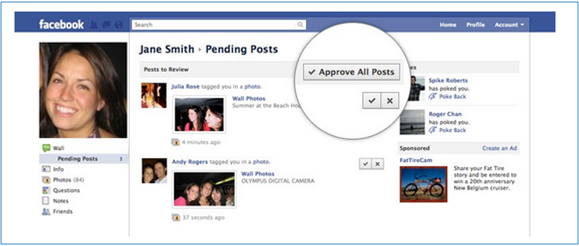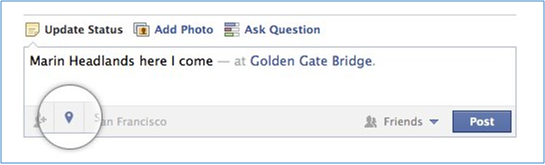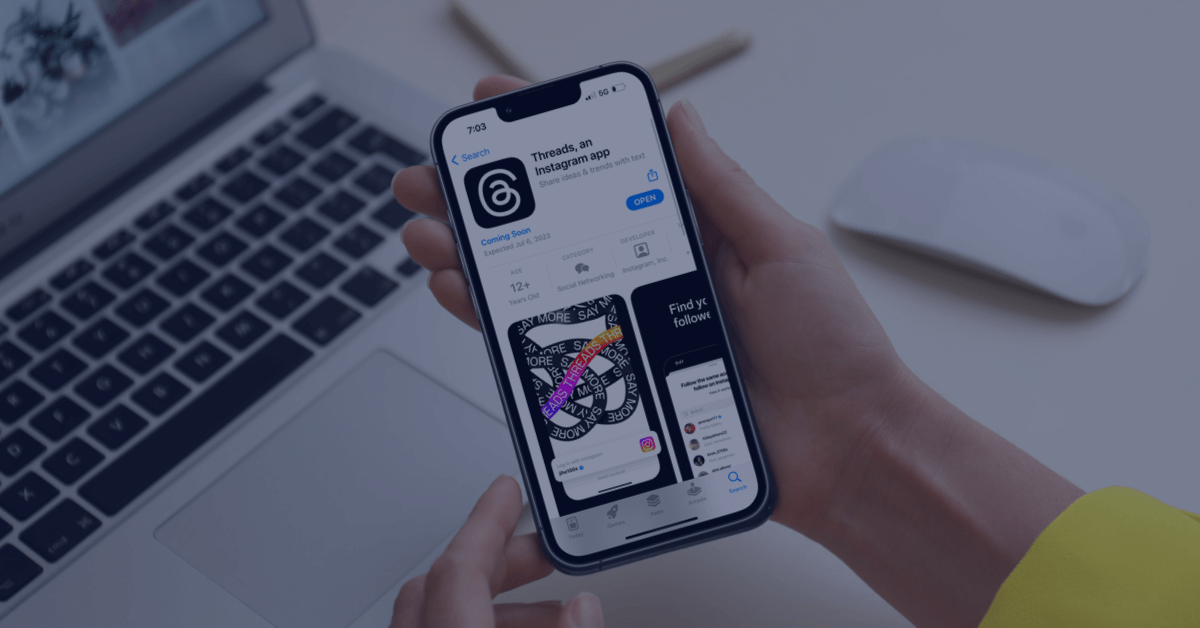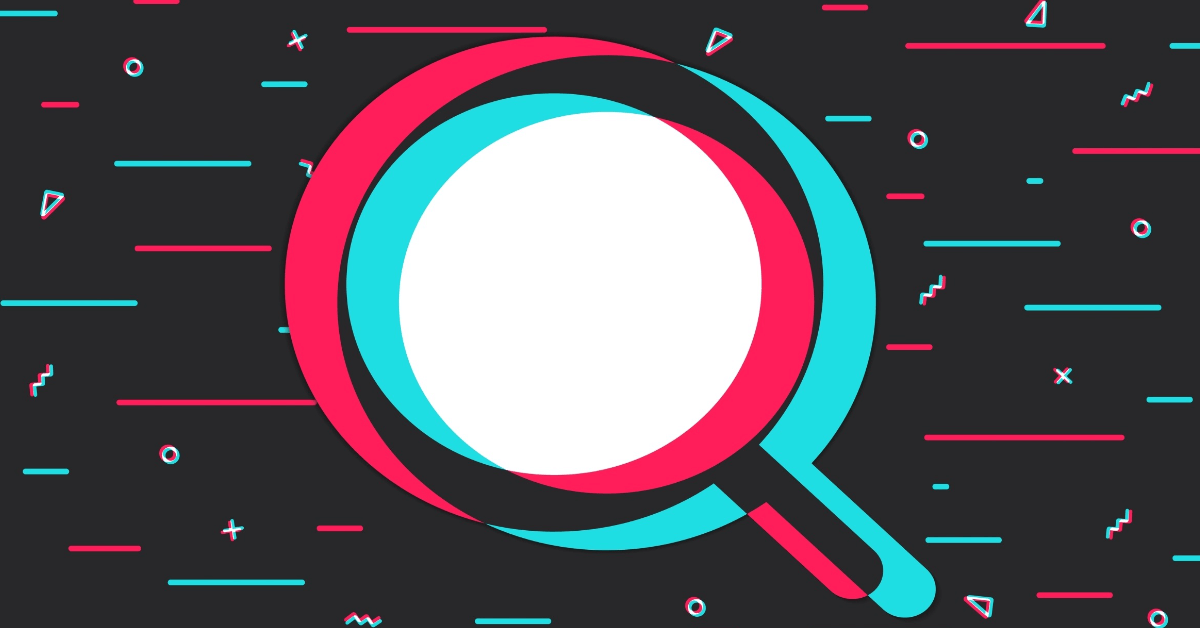Last week, Facebook announced several new privacy and tagging changes that they were in the process of implementing. These changes would help to answer the question that many users are consistently asking about their published content: “Who can see this?” By incorporating inline setting controls throughout a user’s wall and info tab, a user can address this concern now with ease.
A small icon depicting the image of two heads now appears adjoined with the content displayed throughout your profile. This icon represents a drop-down menu that allows a user to change the privacy settings for that particular piece of content. From your favorite band listed within your info tab to your most recent mobile upload, this inline feature controls what shows up on your profile.
This drop-down menu currently lists four options: Public, Friends, Only Me and Custom. With this update, the privacy setting categorization of “Everyone” has been changed to “Public.” Public indicates that anyone may see this content, but it will not be showed to literally everyone. With time, the Friends Lists and Groups you currently belong to will additionally be options in this drop-down menu. Similar to the way in which Google+ allows you to share with “circles,” Facebook plans to allow the user to easily select the exact audience the post is intended for.
Previously, when a friend tagged you in a photo it would immediately be featured in your profile. With the recent tagging modification, you can choose to approve or reject photo tags before they are displayed. The photos that have not been approved will be hidden in a “Pending Posts” tab to preview. For Pages, this feature is significant because Admins can filter unwanted posts or spam from appearing on their wall. Beyond rejecting a photo tag, the Admin can now also choose to request the photo be taken down or block the user who tagged them in the inappropriate photo.
The aspect of these privacy changes that impacts Facebook Pages the most is that formerly you could only tag someone if you were friends with them, and you could only tag a Page if you had liked it. Your company can now be tagged by anyone who wants to mention you but hasn’t taken the time to search for and “Like” the official page. Additionally, when non-friends tags a page it will only appear if the post is approved – allowing for another level of filtering.
There have also been changes made to Facebook “Places.” Places will now be referred to as “Locations.” Instead of “checking –in,” locations (business locations!) can be added to any posts from both a smartphone and a desktop computer.
In conclusion, the latest setting updates will impact your brand’s Page because “fans” can now tag a business in status updates without officially “liking” it by either tagging the location or tagging the page. Potential new customers are able to interact with a brand with ease, and more importantly it is easier for brands to respond to fans outside of just those who like your page or own a smartphone.
[Image Source: The Facebook Blog]
Related Posts:
How to Disable Facebook Facial Recognition
How To Clean Up Your Facebook Profile