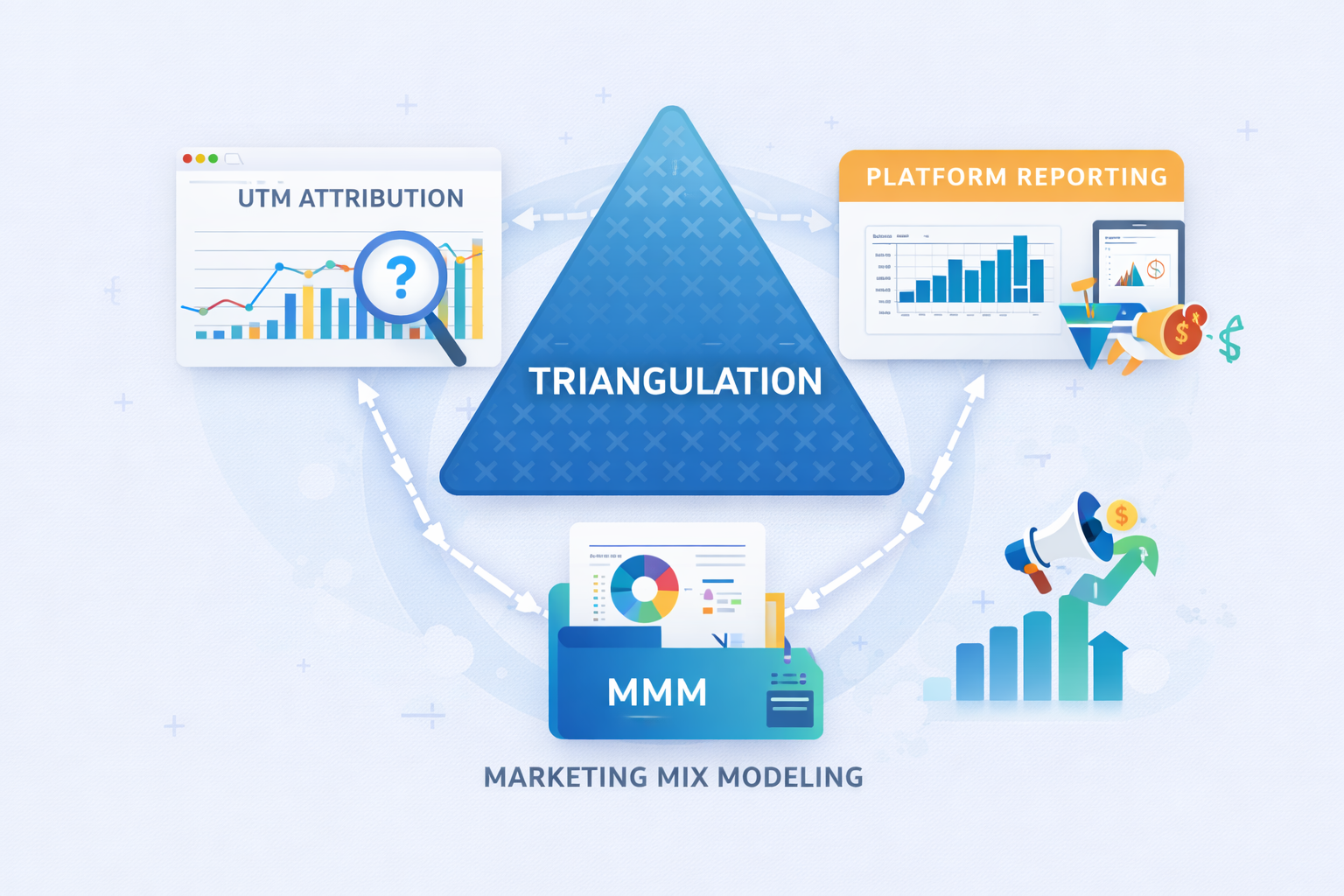Mastering Meta Ads Manager: A Guide for Digital Marketers

Meta Ads Manager is an indispensable tool for businesses seeking to expand their reach and refine their digital advertising strategies.As a centralized platform, it enables advertisers to design, manage and optimize campaigns across Meta’s ecosystem, including Facebook, Instagram, Messenger and WhatsApp.The user friendly interface provides robust tools for creating visually compelling ads, setting precise audience targeting parameters and monitoring campaign performance in real time.By offering features like AB testing and performance tracking, Meta Ads Manager ensures businesses can continually refine their approach, leading to more efficient and effective campaigns.One of the platform’s stand out strengths is its audience targeting capabilities.With options to define audiences based on demographics, interests, behaviours and even look alike audiences, businesses can reach highly relevant users likely to engage with their ads.For advertisers, this means better ROI as they connect with users who are primed for conversion.Furthermore, features like retargeting allow businesses to re engage users who have previously interacted with their brand, providing opportunities to nurture leads and boost sales.Meta Ads Manager also integrates seamlessly with broader digital marketing strategies.It complements SEO and PPC campaigns by leveraging data insights to inform content strategies and audience preferences.For instance, the data collected from Meta Ads can guide keyword targeting for SEO or help refine audience segmentation for search engine ads.This synergy ensures that businesses maintain a consistent and effective digital presence across platforms.Advanced features like Dynamic Ads and cross-platform campaigns amplify the platform’s versatility.Dynamic Ads automatically showcase personalized products based on user interactions, offering tailored shopping experiences that drive higher engagement.Cross-platform campaigns allow advertisers to deliver cohesive messages across multiple Meta Apps, creating a seamless journey for customers at every touch point.These tools ensure businesses not only attract new customers but also retain existing ones through consistent messaging and personalized outreach.Looking to the future, Meta Ads Manager continues to evolve, incorporating AI and machine learning to enhance ad targeting and optimization.Augmented reality AR ad formats are also gaining traction, allowing businesses to deliver more immersive and interactive advertising experiences.For companies seeking to integrate e-commerce, Meta’s tools make it easier than ever to create seamless shopping experiences directly within ads.By staying ahead of these innovations and leveraging the platform’s capabilities, businesses can achieve lasting success in the competitive digital landscape.
Meta Ads Manager has become essential for businesses looking to expand their online presence. This powerful platform, formerly known as Facebook Ads Manager, offers a comprehensive suite of tools for creating, managing, and analyzing advertising campaigns across Meta's family of apps, including Facebook and Instagram.
Understanding Meta Ads Manager
Meta Ads Manager is a centralized platform for businesses to create and manage their advertising campaigns on Meta's platforms. It provides a user-friendly interface that allows marketers to design ads, set budgets, target specific audiences, and track performance metrics. This tool is crucial for businesses of all sizes, from small local shops to large multinational corporations, seeking to reach their target audience effectively.
Key Features of Meta Ads Manager
- Ad Creation: Design visually appealing ads using various formats, including image, video, carousel, and more.
- Audience Targeting: Reach specific demographics based on factors such as age, location, interests, and behaviors.
- Budget Management: Set and control advertising budgets to ensure cost-effective campaigns.
- Performance Tracking: Monitor key metrics such as reach, engagement, and conversions in real time.
- A/B Testing: Compare different ad variations to optimize performance and maximize ROI.
Integrating Meta Ads Manager into Your Digital Marketing Strategy
To fully harness the power of Meta Ads Manager, it's essential to integrate it seamlessly into your overall digital marketing strategy. This integration allows for a cohesive approach that aligns with your business goals and complements other marketing channels.
Aligning with SEO and PPC Strategies
While Meta Ads Manager focuses primarily on social media advertising, aligning these efforts with your broader SEO and PPC management strategies is crucial. Creating synergy between these channels can amplify your online presence and drive more targeted traffic to your website.For instance, an SEO agency might use insights gained from Meta Ads campaigns to inform keyword strategies for organic search optimization. Similarly, PPC managers can use audience data from Meta Ads to refine targeting in search engine advertising campaigns.
Enhancing Social Media Management
Effective social media management goes hand-in-hand with successful advertising on Meta platforms. By coordinating your organic social media content with your paid advertising efforts, you can create a consistent brand message and maximize engagement across all touchpoints.
Best Practices for Meta Ads Manager
To get the most out of Meta Ads Manager, consider implementing these best practices:
- Define Clear Objectives: Before creating any campaign, clearly define your goals. Whether increasing brand awareness, driving website traffic, or generating leads, having a clear objective will guide your strategy and help measure success.
- Utilize Audience Insights: Leverage Meta's robust audience targeting options to reach the most relevant users. Analyze your existing customer base and use this information to create lookalike audiences for expanded reach.
- Implement Creative Project Management: Develop a structured approach to managing your ad creatives. This includes planning, designing, and testing various ad formats to determine what resonates best with your audience.
- Monitor and Optimize Regularly: Continuously track the performance of your campaigns and make data-driven adjustments. This might involve tweaking ad copy, adjusting targeting parameters, or reallocating budget to top-performing ads.
- Experiment with Different Ad Formats: Meta offers a variety of ad formats. Experiment with different types, such as carousel ads, video ads, and Stories ads, to find what works best for your brand and audience.
Advanced Strategies for Meta Ads Manager
As you become more comfortable with the basics of Meta Ads Manager, consider implementing these advanced strategies to take your campaigns to the next level:
Retargeting and Custom Audiences
Utilize Meta's pixel technology to create custom audiences based on website visitors or app users. This allows you to retarget users interested in your products or services, potentially increasing conversion rates.
Dynamic Ads
For e-commerce businesses, dynamic ads automatically promote products from your catalog to people who have expressed interest on your website, in your app, or elsewhere on the internet. This personalized approach can significantly boost click-through and conversion rates.
Cross-Platform Campaigns
Leverage Meta's family of apps by creating cohesive campaigns across Facebook, Instagram, and Messenger. This approach allows you to reach your audience across multiple touchpoints, reinforcing your message and increasing brand recall.
Measuring Success with Meta Ads Manager
To truly understand the impact of your advertising efforts, it's crucial to measure and analyze your campaign performance regularly. Meta Ads Manager provides a wealth of data and insights to help you gauge the success of your campaigns:
- Key Performance Indicators (KPIs): Focus on metrics that align with your campaign objectives, such as click-through rate (CTR), cost per click (CPC), and return on ad spend (ROAS).
- Conversion Tracking: Set up conversion tracking to measure specific actions users take after interacting with your ads, such as purchases, sign-ups, or downloads.
- Attribution Modeling: Understand the customer journey by analyzing how different touchpoints contribute to conversions.
By consistently analyzing these metrics, you can make informed decisions about your advertising strategy and optimize your campaigns for better performance.
The Future of Meta Ads Manager
Meta consistently updates and improves its Ads Manager platform. Staying informed about new features and updates is crucial for maintaining a competitive edge in digital advertising.Some emerging trends to watch for include:
- Enhanced AI and machine learning capabilities for improved ad targeting and optimization
- Expansion of augmented reality (AR) ad formats
- Increased integration with e-commerce platforms for seamless shopping experiences
By staying ahead of these trends and continuously refining your approach to Meta ads, you can ensure that your advertising efforts remain effective and relevant in an ever-changing digital landscape.For businesses looking to maximize their social media advertising efforts, partnering with experienced professionals can be invaluable. Overdrive Interactive, a leading digital marketing agency, specializes in crafting tailored strategies that leverage the full potential of Meta Ads Manager and other digital advertising platforms.
FAQ
Meta Ads Manager is a comprehensive tool provided by Meta that allows businesses and marketers to create, manage, and analyze advertisements across Meta's platforms.
Meta Ads Manager is free to use, but the cost arises from the advertising budget you set for your campaigns.
Meta Ads Manager is widely regarded as a robust and versatile tool for digital advertising, with comprehensive features for creating, managing, and analyzing ads across Meta's platforms.