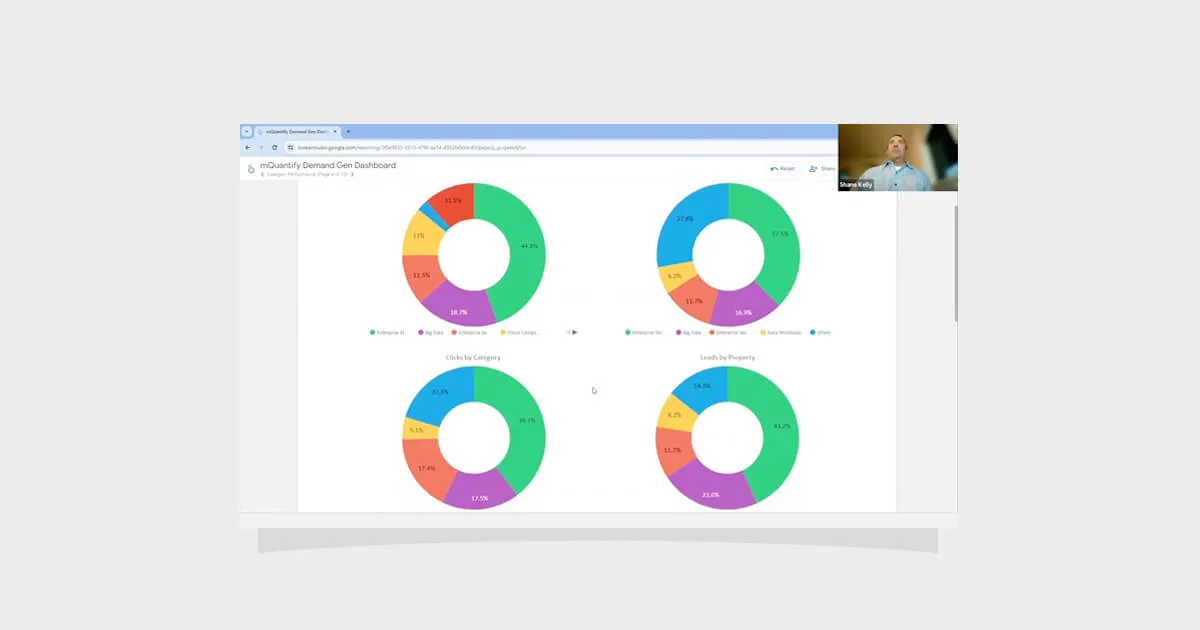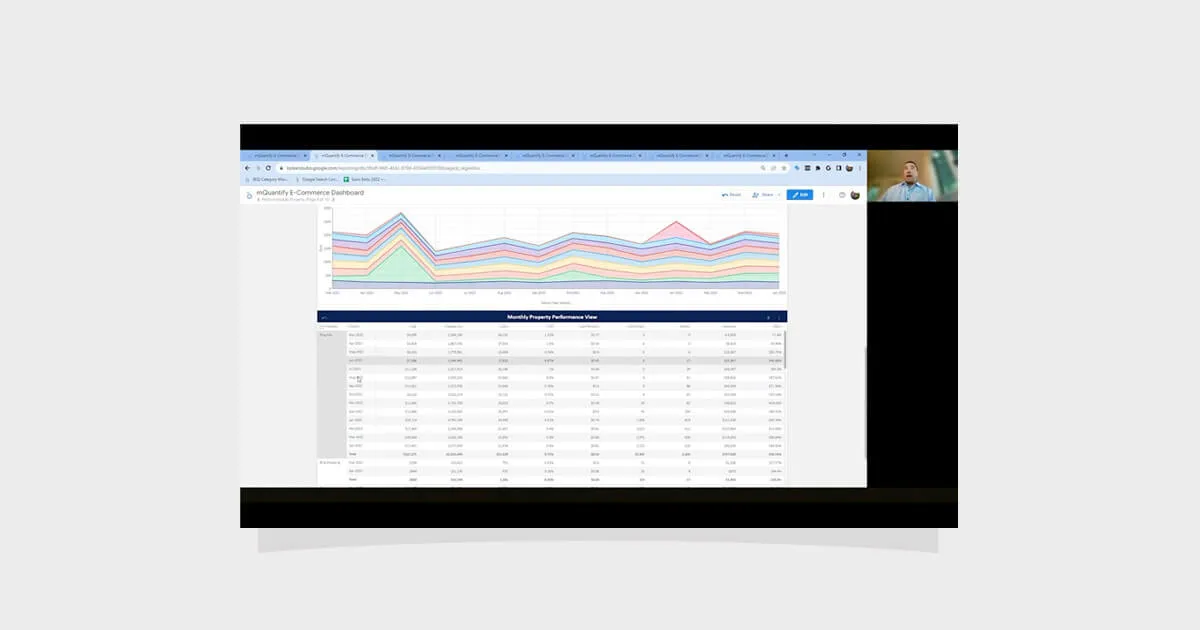SEO in the AI Era: Technical SEO (Without the Tech Headache)

Let’s be honest—technical SEO doesn’t sound like the most thrilling part of digital marketing.
But when it comes to being seen by AI tools and search engines, it’s one of the most important pieces of the puzzle.
Here’s a non-intimidating guide to the technical SEO basics that help AI bots (and search engines) actually find and understand your content.
1. Robots.txt: Who Gets to See What
This little file tells search engine bots which parts of your site they can and can’t access.
Want AI crawlers like GPTBot to scan your content? Make sure you don’t block them in your robots.txt file.
Do: Allow reputable bots like Googlebot and GPTBot to access your content.
Don’t: Accidentally block your best pages from being crawled.
2. Canonical Tags: Avoid Duplicate Confusion
Got the same content on multiple URLs? Use canonical tags to point to the original version.
This helps ensure AI and search engines attribute credit to the right page—and don’t think you’re duplicating content.
3. XML Sitemaps: Give Bots a Map
A sitemap is like a travel guide for your site. It helps crawlers discover your content faster.
Make sure it’s up-to-date and includes all the important pages (especially if you update your site often).
Pro tip: Submit your sitemap to both Google Search Console and Bing Webmaster Tools.
4. LLMS.txt: An AI Shortcut (for the Future)
This is a new idea—but worth considering. LLMS.txt is a proposed format for giving AI bots a cheat sheet for your site.
It can list what your content is about and where the good stuff lives (like Markdown versions or product data feeds).
It’s not required (yet), but adding one signals you’re ready for next-gen AI crawling.
5. Make Sure AI Can Access What Matters
Sometimes important pages are accidentally set to “noindex” or blocked by robots.txt.
Use Google Search Console to double-check what’s being indexed—and fix anything that’s not.

Need help getting your SEO house in order?
Overdrive helps brands implement technical SEO best practices that keep your content visible to both search engines and AI platforms. No jargon, just results.
Next Up: We’ll explore how to build your authority across the web—so AI tools and search engines see you as a source worth quoting. Catch up on the entire SEO in the AI Era Series.
SEO in the AI Era: Technical SEO (Without the Tech Headache)

Download the guide to:
Let’s be honest—technical SEO doesn’t sound like the most thrilling part of digital marketing.
But when it comes to being seen by AI tools and search engines, it’s one of the most important pieces of the puzzle.
Here’s a non-intimidating guide to the technical SEO basics that help AI bots (and search engines) actually find and understand your content.
1. Robots.txt: Who Gets to See What
This little file tells search engine bots which parts of your site they can and can’t access.
Want AI crawlers like GPTBot to scan your content? Make sure you don’t block them in your robots.txt file.
Do: Allow reputable bots like Googlebot and GPTBot to access your content.
Don’t: Accidentally block your best pages from being crawled.
2. Canonical Tags: Avoid Duplicate Confusion
Got the same content on multiple URLs? Use canonical tags to point to the original version.
This helps ensure AI and search engines attribute credit to the right page—and don’t think you’re duplicating content.
3. XML Sitemaps: Give Bots a Map
A sitemap is like a travel guide for your site. It helps crawlers discover your content faster.
Make sure it’s up-to-date and includes all the important pages (especially if you update your site often).
Pro tip: Submit your sitemap to both Google Search Console and Bing Webmaster Tools.
4. LLMS.txt: An AI Shortcut (for the Future)
This is a new idea—but worth considering. LLMS.txt is a proposed format for giving AI bots a cheat sheet for your site.
It can list what your content is about and where the good stuff lives (like Markdown versions or product data feeds).
It’s not required (yet), but adding one signals you’re ready for next-gen AI crawling.
5. Make Sure AI Can Access What Matters
Sometimes important pages are accidentally set to “noindex” or blocked by robots.txt.
Use Google Search Console to double-check what’s being indexed—and fix anything that’s not.

Need help getting your SEO house in order?
Overdrive helps brands implement technical SEO best practices that keep your content visible to both search engines and AI platforms. No jargon, just results.
Next Up: We’ll explore how to build your authority across the web—so AI tools and search engines see you as a source worth quoting. Catch up on the entire SEO in the AI Era Series.
SEO in the AI Era: Technical SEO (Without the Tech Headache)

Download the guide to:
Let’s be honest—technical SEO doesn’t sound like the most thrilling part of digital marketing.
But when it comes to being seen by AI tools and search engines, it’s one of the most important pieces of the puzzle.
Here’s a non-intimidating guide to the technical SEO basics that help AI bots (and search engines) actually find and understand your content.
1. Robots.txt: Who Gets to See What
This little file tells search engine bots which parts of your site they can and can’t access.
Want AI crawlers like GPTBot to scan your content? Make sure you don’t block them in your robots.txt file.
Do: Allow reputable bots like Googlebot and GPTBot to access your content.
Don’t: Accidentally block your best pages from being crawled.
2. Canonical Tags: Avoid Duplicate Confusion
Got the same content on multiple URLs? Use canonical tags to point to the original version.
This helps ensure AI and search engines attribute credit to the right page—and don’t think you’re duplicating content.
3. XML Sitemaps: Give Bots a Map
A sitemap is like a travel guide for your site. It helps crawlers discover your content faster.
Make sure it’s up-to-date and includes all the important pages (especially if you update your site often).
Pro tip: Submit your sitemap to both Google Search Console and Bing Webmaster Tools.
4. LLMS.txt: An AI Shortcut (for the Future)
This is a new idea—but worth considering. LLMS.txt is a proposed format for giving AI bots a cheat sheet for your site.
It can list what your content is about and where the good stuff lives (like Markdown versions or product data feeds).
It’s not required (yet), but adding one signals you’re ready for next-gen AI crawling.
5. Make Sure AI Can Access What Matters
Sometimes important pages are accidentally set to “noindex” or blocked by robots.txt.
Use Google Search Console to double-check what’s being indexed—and fix anything that’s not.

Need help getting your SEO house in order?
Overdrive helps brands implement technical SEO best practices that keep your content visible to both search engines and AI platforms. No jargon, just results.
Next Up: We’ll explore how to build your authority across the web—so AI tools and search engines see you as a source worth quoting. Catch up on the entire SEO in the AI Era Series.
SEO in the AI Era: Technical SEO (Without the Tech Headache)

Key Insights From Our Research
Let’s be honest—technical SEO doesn’t sound like the most thrilling part of digital marketing.
But when it comes to being seen by AI tools and search engines, it’s one of the most important pieces of the puzzle.
Here’s a non-intimidating guide to the technical SEO basics that help AI bots (and search engines) actually find and understand your content.
1. Robots.txt: Who Gets to See What
This little file tells search engine bots which parts of your site they can and can’t access.
Want AI crawlers like GPTBot to scan your content? Make sure you don’t block them in your robots.txt file.
Do: Allow reputable bots like Googlebot and GPTBot to access your content.
Don’t: Accidentally block your best pages from being crawled.
2. Canonical Tags: Avoid Duplicate Confusion
Got the same content on multiple URLs? Use canonical tags to point to the original version.
This helps ensure AI and search engines attribute credit to the right page—and don’t think you’re duplicating content.
3. XML Sitemaps: Give Bots a Map
A sitemap is like a travel guide for your site. It helps crawlers discover your content faster.
Make sure it’s up-to-date and includes all the important pages (especially if you update your site often).
Pro tip: Submit your sitemap to both Google Search Console and Bing Webmaster Tools.
4. LLMS.txt: An AI Shortcut (for the Future)
This is a new idea—but worth considering. LLMS.txt is a proposed format for giving AI bots a cheat sheet for your site.
It can list what your content is about and where the good stuff lives (like Markdown versions or product data feeds).
It’s not required (yet), but adding one signals you’re ready for next-gen AI crawling.
5. Make Sure AI Can Access What Matters
Sometimes important pages are accidentally set to “noindex” or blocked by robots.txt.
Use Google Search Console to double-check what’s being indexed—and fix anything that’s not.

Need help getting your SEO house in order?
Overdrive helps brands implement technical SEO best practices that keep your content visible to both search engines and AI platforms. No jargon, just results.
Next Up: We’ll explore how to build your authority across the web—so AI tools and search engines see you as a source worth quoting. Catch up on the entire SEO in the AI Era Series.
SEO in the AI Era: Technical SEO (Without the Tech Headache)
Get the Complete Whitepaper
SEO in the AI Era: Technical SEO (Without the Tech Headache)
Let’s be honest—technical SEO doesn’t sound like the most thrilling part of digital marketing.
But when it comes to being seen by AI tools and search engines, it’s one of the most important pieces of the puzzle.
Here’s a non-intimidating guide to the technical SEO basics that help AI bots (and search engines) actually find and understand your content.
1. Robots.txt: Who Gets to See What
This little file tells search engine bots which parts of your site they can and can’t access.
Want AI crawlers like GPTBot to scan your content? Make sure you don’t block them in your robots.txt file.
Do: Allow reputable bots like Googlebot and GPTBot to access your content.
Don’t: Accidentally block your best pages from being crawled.
2. Canonical Tags: Avoid Duplicate Confusion
Got the same content on multiple URLs? Use canonical tags to point to the original version.
This helps ensure AI and search engines attribute credit to the right page—and don’t think you’re duplicating content.
3. XML Sitemaps: Give Bots a Map
A sitemap is like a travel guide for your site. It helps crawlers discover your content faster.
Make sure it’s up-to-date and includes all the important pages (especially if you update your site often).
Pro tip: Submit your sitemap to both Google Search Console and Bing Webmaster Tools.
4. LLMS.txt: An AI Shortcut (for the Future)
This is a new idea—but worth considering. LLMS.txt is a proposed format for giving AI bots a cheat sheet for your site.
It can list what your content is about and where the good stuff lives (like Markdown versions or product data feeds).
It’s not required (yet), but adding one signals you’re ready for next-gen AI crawling.
5. Make Sure AI Can Access What Matters
Sometimes important pages are accidentally set to “noindex” or blocked by robots.txt.
Use Google Search Console to double-check what’s being indexed—and fix anything that’s not.

Need help getting your SEO house in order?
Overdrive helps brands implement technical SEO best practices that keep your content visible to both search engines and AI platforms. No jargon, just results.
Next Up: We’ll explore how to build your authority across the web—so AI tools and search engines see you as a source worth quoting. Catch up on the entire SEO in the AI Era Series.

SEO in the AI Era: Technical SEO (Without the Tech Headache)
Get the Slides
SEO in the AI Era: Technical SEO (Without the Tech Headache)
Let’s be honest—technical SEO doesn’t sound like the most thrilling part of digital marketing.
But when it comes to being seen by AI tools and search engines, it’s one of the most important pieces of the puzzle.
Here’s a non-intimidating guide to the technical SEO basics that help AI bots (and search engines) actually find and understand your content.
1. Robots.txt: Who Gets to See What
This little file tells search engine bots which parts of your site they can and can’t access.
Want AI crawlers like GPTBot to scan your content? Make sure you don’t block them in your robots.txt file.
Do: Allow reputable bots like Googlebot and GPTBot to access your content.
Don’t: Accidentally block your best pages from being crawled.
2. Canonical Tags: Avoid Duplicate Confusion
Got the same content on multiple URLs? Use canonical tags to point to the original version.
This helps ensure AI and search engines attribute credit to the right page—and don’t think you’re duplicating content.
3. XML Sitemaps: Give Bots a Map
A sitemap is like a travel guide for your site. It helps crawlers discover your content faster.
Make sure it’s up-to-date and includes all the important pages (especially if you update your site often).
Pro tip: Submit your sitemap to both Google Search Console and Bing Webmaster Tools.
4. LLMS.txt: An AI Shortcut (for the Future)
This is a new idea—but worth considering. LLMS.txt is a proposed format for giving AI bots a cheat sheet for your site.
It can list what your content is about and where the good stuff lives (like Markdown versions or product data feeds).
It’s not required (yet), but adding one signals you’re ready for next-gen AI crawling.
5. Make Sure AI Can Access What Matters
Sometimes important pages are accidentally set to “noindex” or blocked by robots.txt.
Use Google Search Console to double-check what’s being indexed—and fix anything that’s not.

Need help getting your SEO house in order?
Overdrive helps brands implement technical SEO best practices that keep your content visible to both search engines and AI platforms. No jargon, just results.
Next Up: We’ll explore how to build your authority across the web—so AI tools and search engines see you as a source worth quoting. Catch up on the entire SEO in the AI Era Series.

SEO in the AI Era: Technical SEO (Without the Tech Headache)