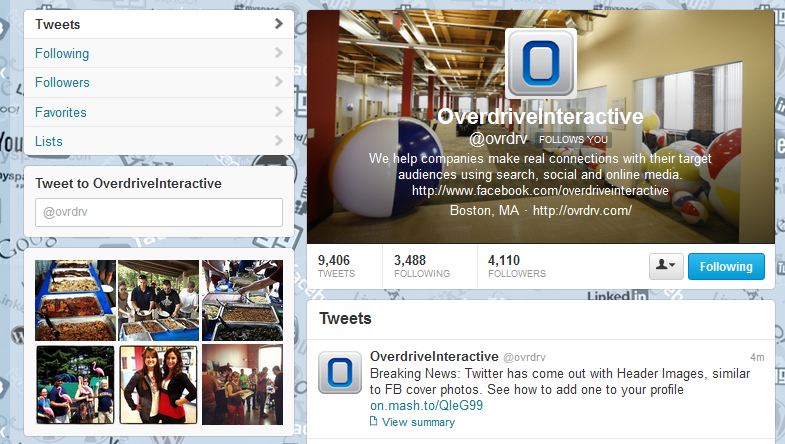Twitter made updates to its Profile Pages this morning, and the new update is available to everyone now. Twitter has created a new look for Profile Pages including a Header Photo and an updated Background image.
Similar to Facebook Timeline cover photos, the Headline image on Twitter is another image to be included in your profile, focusing on a specific campaign or brand message. The key here, versus the background image, is that this will be visible for the first time on iPad, iPhone and Android to bring a cohesive look to your brand’s Twitter efforts across devices.
In addition, the updated Background Image provides more control and flexibility because it allows marketers to align the image, allowing them to use both the left and right side of the background image to display rich, engaging content.
In addition, the photos module now includes the most recent six images the user has shared.
Take a look at Overdrive‘s updated Twitter Profile Page:
To get started, click on your settings in the top right-hand corner, then click the design tab in the left-hand column once you’re logged in to update your additional assets, or click here.
Header Image Specs:
- JPG or PNG file, up to 5mb
- Image maps, animation or flash are not allowed
- Maintains a 2:1 aspect ratio on all screens
- Minimum 200 px x 100 px
- The image is not interactive
Background Photo Specs:
- JPG, PNG or GIF file, up to 800kb
- Image maps, animation or flash are not allowed
- Image can be left, center or right aligned
They have yet to announce when this will be a mandatory switch, but they have said all Twitter pages will eventually be transformed.