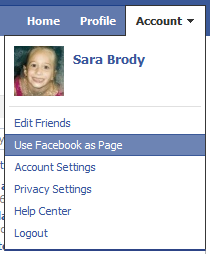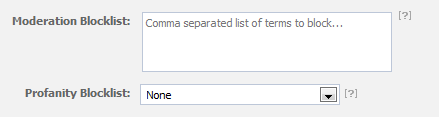Yesterday, Facebook announced a highly anticipated change for Facebook Fan Pages. The Pages, which will be opt-in only until March 11th, after which point the new design will become the standard, will bring about a great deal of change for businesses marketing themselves on Facebook. Here’s an overview of the new features to help you prepare for the big upgrade.
This feature will allow page administrators to switch from their personal profile on Facebook to a new account specifically designed for the Facebook Page.
Once logged in, administrators have access to a Fan Page news feed, which incorporates stories from all of the fan page’s favorite pages, now called ‘Likes’.
The new Fan Page account features notifications for administrators – both in the form of the red notification boxes we’re already accustomed to from personal profile pages, and in the form of email alerts.
Page administrators are now able to comment, like and post on other fan pages walls on behalf of the page. In addition, page administrators are now able to comment, like and post on the wall of their own Facebook Fan Pages, on behalf of themselves.
The New Fan Page Profile:
The new design has created a uniform look and feel for Facebook, bringing Fan Pages to the same layout and design as personal Profile Pages.
Moving forward, Fan Page categories will be visible to all users. So make sure your category and if applicable, sub-category, accurately reflect your business!
Fan pages include a section for “Mutual Connections”. This section displays any friends or page likes the user has in common with the fan page.
The upgrade has also given Favorite Pages increased prominence within the Facebook Fan Page environment, placing pages you’d like to affiliate your business with in a highly visible section of the page, the right rail.
Also included in the upgrade is the ability to feature your page administrators as ‘owners of the page.’ This creates some transparency between the fan page and its fans, allowing fans to put a face on the people behind the brand’s messaging, and giving them the opportunity to reach out to and connect personally with business owners.
New Facebook Fan Page Design & Tab Development Considerations:
New Content Filters: In the past, users have been able to filter content in a variety of ways, Fan Page + Others, Just Fan Page, Just Others, and for Page administrators, Spam. With the new fan page, only two public filters are available, Everyone and Fan Page.
The Fan Page filter shows a chronological digest of all posts published by the fan page.
The Everyone filter displays content according to the level of engagement the content has received. In essence, the content that has resonated most with a fan page’s users will rise to the top, and posts will not necessarily appear in chronological order.
Moderation Blacklist: Facebook has implemented a profanity filter, which immediately flags comments and posts containing profanity as spam. In addition, the tool allows administrators to enter a list of keywords that they would like to have blocked from the Fan Page’s wall (for example, names of competitors). Posts containing the key terms are also immediately marked as spam and removed from the public wall. Posts are available for review by administrators only.
Profile Picture Dimensions: slimming down from the 200×600 design, profile pictures are now a maximum of 180×540 pixels.
Still have questions? Get answers from Facebook.