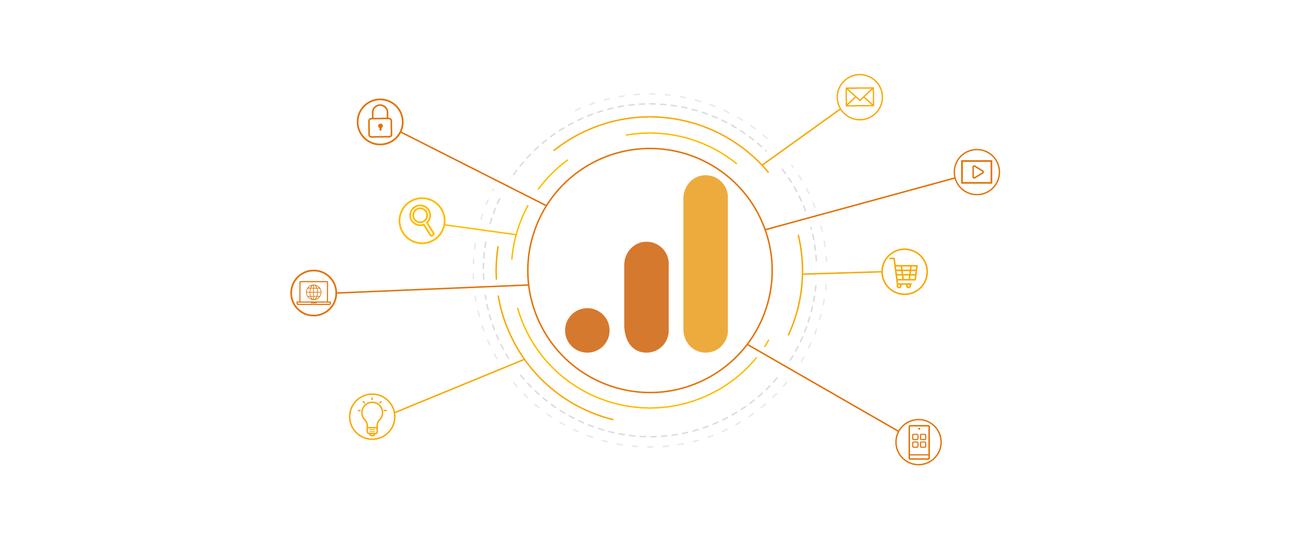
 Google Analytics 4 Executive Summary
Google Analytics 4 Executive Summary
GA4 is the next generation of Google Analytics. GDPR, CCPA, and private browsing have affected how and what information cookies can gather. The release of GA4 means that Google is expecting cookie tracking to end sometime soon.
While Google Universal Analytics isn’t going away yet, you’ll need to start making plans to ensure you’re prepared for the transition to Google Analytics 4.
Data continuity and reporting are important to your firm’s success. Start collecting data and building out your new Google Analytics 4 property today, so you have historical data to properly leverage the platform.
GA3 and GA4 are very different – “hits” now measure events and parameters differently (even across devices) – your data will not perfectly align with reports in the old GA3 version
Your competition is already activating GA4. You’ll need to do the same to stay competitive.
Key Google Analytic 4 takeaways
Marketers can use both Universal Analytics (GA3) and GA4 running in parallel for now
Businesses will want to create a new version of the Google Analytics 4 property
Let your web and app data start to populate
Allows for marketing teams to become accustomed to the new UI
Gives your teams time to understand new ways Google Analytics 4 data displays and reports
How to execute Google Analytics implementation: Overdrive can help you
Google Analytics 4 audit and migration strategy
Google Analytics 4 implementation including BigQuery integration
Dashboarding setup and reporting
Introducing the New Google Analytics 4
Google recently released a completely new version of Google Analytics. GA4 can now track users across multiple devices, domains, apps, cross-session user behaviors, and platforms. This allows for a much deeper understanding of how your customers interact with your company and brands.
Using the gtag.js library from Universal Analytics (GA3) there is a new measurement model called ‘Event+Parameter’ with GA4.
What is Google Analytics 4?
Google Analytics 4 is a whole new property within your Google Analytics account. Its previous beta version was Analytics App + Web. Incorporating machine learning (AI) GA4 can automatically show helpful cohorts of insights giving you a fuller and richer understanding of your customers across devices and platforms.
Questions remain when GA4 will reach parity and what the schedule for data collection parity will be? Ecommerce is not available currently. GMP targeting through the ads platform is not enabled, yet.
Advantages of Google Analytics 4
GA4 is not backward compatible nor an “out of the box” solution like previous versions of Google Analytics. However, there have been a host of additions to the platform. New to GA4 is the inclusion of BigQuery, funnel tools, and new pathing components.
-
Privacy-centric data
- GA4 gives you control over how your data is collected, processed, and stored. IP anonymization is enabled by default, you can adjust ad personalization settings for specific event types or user properties.
-
Flexibility and customization
- “designed to adapt to a future with or without cookies or identifiers”
-
Reporting differences
- Old metrics for instance, “bounce rate” from Universal Analytics has been replaced by an “engagement rate” in Google Analytics 4
- Data Is now tracked by Events, not Sessions providing more detail about how users interact with your website
-
AI-powered awareness highlights valuable information for “smarter insights to improve marketing decisions and get better ROI”
- Churn probability calculates the odds of users being active on your site, so you can optimize retaining customers better.
- Purchase probability helps build audiences to include users most likely to purchase, for example, “users who are likely to purchase in the next 7 days”.
-
Custom funnels previously only available in GA 360 are retroactive and now have a new elapsed time feature in funnel reports
-
Create, edit, and archive audiences
- You can segment users and create audiences by dimensions, metrics, and events to include almost any subset of users
-
GA4 includes a free integration with Google BigQuery which can comply with your data governance frameworks
- Use 100% of the data in your analysis, no sampling
- Use and combine as many dimensions as needed
- Create and use backward compatible filters for historical data
- Use your data to build your custom ML models using R or Python
Data collection settings can be migrated
- ‘The following data collection settings migrate one-to-one from Universal Analytics to Google Analytics 4 as long as your Universal Analytics property data collection is implemented in gtag.js.’
- cookie customization
- ads personalization
- At this time Google hasn’t enabled the capability for third-party integration providers (like BrightEdge) to integrate with GA4.
- Overdrive will continue to integrate with Universal Analytics and pull in data for BrightEdge Page Reporting
- Required parameters for Google Analytics 4 eCommerce
Overdrive Recommendation
Implementing GA4
Many aspects of your GA4 setup and implementation will require detailed planning and strategy to ensure your business goals are met now and in the future.
Overdrive encourages all site owners to implement GA4 on their web properties and apps as soon as possible. Run Google Universal Analytics (GA3) and GA4 together until you have mapped events and goals to develop a migration strategy. This is especially true if you are using GA to optimize your Google Ads accounts.
Conduct an initial inventory and assessment: what are all the connected pieces. Preparation steps, a full accounting of current setup and migration plan.
- The sooner a GA4 property is created the sooner data collection happens, GA4 will not be looking backward.
- If you are currently using the legacy Analytics.js tracking, update and implement the gtag.js tag code through GTM.
- Events schema remains consistent across Universal Analytics and Google Analytics 4 properties
- Review Goals and update destination URLs to event level reporting
- Make an effort to map your Universal Analytics events to their Google Analytics 4 equivalents
If you need help setting up Google Analytics 4 and customizing your reports, contact Overdrive. We can help you track and measure the most valuable data for your business so you can optimize your digital marketing dollars as you drive, capture, and convert new customers while serving current clients with the same zeal as previously.




