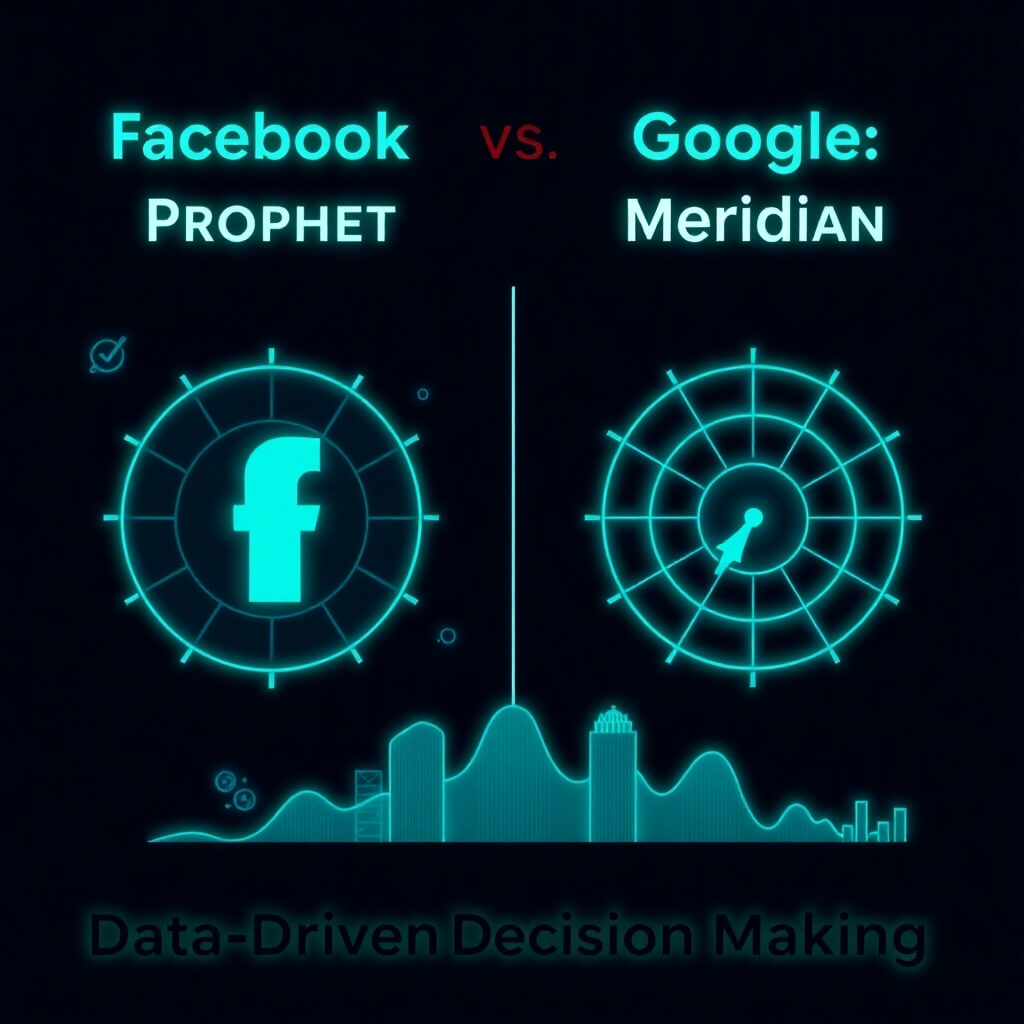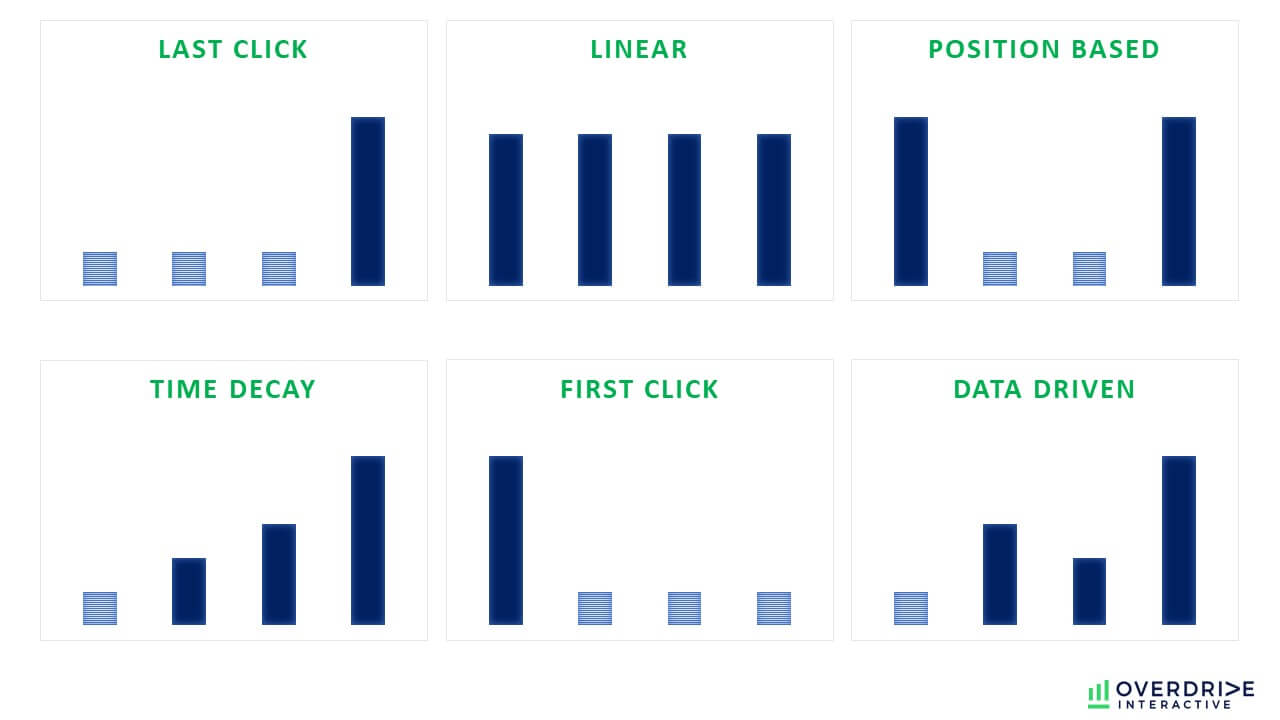
Change to Google Analytics 4’s Default Attribution Model
Google Analytics 4 properties are now eligible for cross-channel data-driven attribution modeling, another advance in the next generation of Google Analytics.
On January 26th, 2022, Google will switch all GA4 properties’ attribution settings to the data-driven attribution model. This is an upgrade to a machine learning-based model that takes all interactions in a conversion path and calculates an attribution weight for each interaction based on its influence on the path.
This update will change the current default attribution model from Cross-channel last click to Data-driven attribution, changing how conversion data is reported.
This is just another signal that Google believes cookie tracking will end soon and supports the recommendation for Google Universal Analytics users to start making plans to switch to Google Analytics 4.
Key takeaways
Google Analytics 4 properties will automatically update to Data-Driven attribution modeling for reporting starting January 26th, 2022.
- Data-driven attribution allows for more in-depth conversion reporting.
- Three attribution models available in GA4 properties can be updated anytime.
- Suppose users would not like to report using the new Data-Driven attribution model. In that case, they will need to go into the Attribution settings of their GA4 property and update to the attribution model of their choosing on or after January 26th, 2022.
How to execute/review: Overdrive can help you
- Google Analytics 4 Audit
- Visit the Admin Section of Your GA4 Property to review your attribution model settings.
Introducing Google Analytics 4 Attribution Modeling
Google released a new feature in Google Analytics 4 called Attribution. Attribution in GA4 properties provides enhanced attribution features like a new Conversion paths report and new attribution features that include property-level attribution modeling.
This allows for a more in-depth look at conversions and which points along the conversion path are helping the customer complete a conversion event.
What is Attribution Modeling and Why is it Important?
Customers may take many different steps before reaching the final conversion. Customers may do several searches and click around different ads you have placed before making a purchase, submitting a form, or completing another conversion event on your website. Most of the time, credit for a conversion is given to the last ad customers clicked. But is that ad the only reason the customer decided to convert? What about the other searches and ads they clicked on before converting?
That is where attribution modeling comes in. Attribution allows other searches, ad clicks, and points along the customer journey to get credit for the conversions on the site. An attribution model can be a rule, a set of rules, or a data-driven algorithm that determines how credit for conversions is assigned to touchpoints in conversion paths.
Types of Attribution Modeling in Google Analytics 4
There are three types of attribution models available in Google Analytics 4 properties: cross-channel rule-based models, an Ads-preferred rules-based model, and data-driven attribution.
-
Data-Driven Attribution
- Google will upgrade all Google Analytics properties on or after January 26th, 2022. This upgrade will apply to all GA4 properties but will not affect your Google Ads.
- Distributes credit for the conversion based on the account data for each conversion.
- This means that GA4 uses machine learning to review both converting and non-converting paths in GA4 to understand what touchpoints assist in a conversion—comparing what happened vs. what could have happened in the conversion path and then producing a conversion probability based on the touchpoints in the path.
- For Example, If a user visits ads X, Y, Z, and B and then converts, and then another user visits ads X, Y, and Z but does not convert, it infers that ad B has a higher weight in influencing a conversion than ads X, Y, or Z. Google uses this type of analysis for each ad interaction and uses the findings of that analysis to calculate conversion probability for each touchpoint.
- Note from Google:
- “Each Data-driven model is specific to each advertiser and each conversion event.”
- Note from Google:
- For Example, If a user visits ads X, Y, Z, and B and then converts, and then another user visits ads X, Y, and Z but does not convert, it infers that ad B has a higher weight in influencing a conversion than ads X, Y, or Z. Google uses this type of analysis for each ad interaction and uses the findings of that analysis to calculate conversion probability for each touchpoint.
- This means that GA4 uses machine learning to review both converting and non-converting paths in GA4 to understand what touchpoints assist in a conversion—comparing what happened vs. what could have happened in the conversion path and then producing a conversion probability based on the touchpoints in the path.
-
Cross-Channel Rule-Based Attributions
- Cross-channel last click
- Default attribution model in Google Universal Analytics.
- Default attribution model in GA4 before 1/26/2022
- Ignores direct traffic
- Attributes 100% of the conversion to the last channel the customer clicked through before converting.
- For example, if a customer clicked a display ad, then clicked a Google Ad, later visited the site through a social profile, did some Google searching, and visited the site through organic search, ending in a conversion, the conversion would be attributed to organic search.
- This is the only last-click model that can be exported to Google Ads.
- Cross-channel last click
-
- Cross-channel first click
- Gives 100% of the conversion credit to the first channel a customer clicks before converting.
- So, in our example, the customer conversion journey (Display, Paid, Social, Organic, Conversion) display would be credited 100% of the conversion.
- Gives 100% of the conversion credit to the first channel a customer clicks before converting.
- Cross-channel first click
-
- Cross-channel linear
- It gives all channels the customer clicked through to conversion an equal weight.
- In our example (Display, Paid, Social, Organic, Conversion), display, paid, social, and organic would all receive 25% weight in the conversion attribution.
- It gives all channels the customer clicked through to conversion an equal weight.
- Cross-channel linear
-
- Cross-channel position based
-
- It assigns 40% of the conversion attribution weight to the first and last interactions and divides the other 20% among the remaining interactions.
- In our example (Display, Paid, Social, Organic, Conversion), the display would get 40%, organic would get 40%, and paid and social would each get 10% weight in the conversion.
- It assigns 40% of the conversion attribution weight to the first and last interactions and divides the other 20% among the remaining interactions.
-
- Cross-channel position based
-
- Cross-channel time decay
-
- It gives credit to interactions that happened closer to the conversion. Credit is given using a 7-day half-life, meaning that a click a few days before a conversion gets half as much credit as a click one day before conversion.
- In our example, if the Display ad click was made a week before the conversion and the organic search was done one day before the conversion, the organic click could theoretically have a 40% weight while the display click would have a 20% weight.
- It gives credit to interactions that happened closer to the conversion. Credit is given using a 7-day half-life, meaning that a click a few days before a conversion gets half as much credit as a click one day before conversion.
-
- Cross-channel time decay
-
Ads-Preferred Attribution
- 100% of the conversion value goes to the last Google Ads channel the customer clicked through before converting.
- If there is no ad in the conversion path, the attribution modeling defaults to the Cross-channel previous click.
- 100% of the conversion value goes to the last Google Ads channel the customer clicked through before converting.
Lookback Window
Along with setting and changing your attribution model, Google Analytics 4 also allows you to change how far back in time a touchpoint is allowed to be counted towards conversion weight through the Lookback window section in your Attribution settings.
- Example: The 30-day lookback window will result in conversions for January 30, which will be attributed only to touchpoints occurring from January 1 – 30.
- Overdrive recommends sticking with the Google recommended settings of 30 Days for all acquisition conversion events and 90 days for all other events in the Lookback window.
Overdrive Recommendation
Implementing GA4 Attribution Modeling
Unlike many aspects of your GA4 setup, implementing attribution modeling will require minimal effort because the functionality is built into your GA4 property. You will only have to select your Attribution Settings in the Admin section of your GA4 property.
- You need the Editor role on the account to select an attribution model and lookback window for the property. In Admin, ensure you choose the desired account and property.
- Under the Property column, select Attribution Settings. Then, under the Reporting attribution model, select the desired model from the drop-down.
- Under the Lookback window, select the Lookback windows for Acquisition conversion events and All other conversion events. Click Save.
- Overdrive recommends following Google’s recommended Lookback window selections of 30 days for acquisition events and 90 days for all other events.
After you have set or reviewed your attribution model, reports can be found in the reports section of GA4. To see the Attribution reports, click Advertising on the left. Under Attribution, click either Model Comparison or Conversion paths.
Overdrive Recommendation for Cross-Channel Attribution
Previously, Overdrive encouraged using the time decay model; however, the new Data-Driven model released has a higher value proposition for use in Google Analytics 4.
Overdrive encourages all site owners to research the three different types of attribution models and discuss with their marketing team what makes the most sense for their business. Discussing attribution with your team is important because changing the attribution of your reporting will change how conversions are reported moving forward.
If you need help obtaining SEO services and setting up attribution modeling or customizing your reports or want to weigh which attribution model suits your business, contact Overdrive. We can help you track and measure the most valuable data to optimize your digital marketing dollars as you drive, capture, and convert new customers while serving current clients with the same zeal as previously.