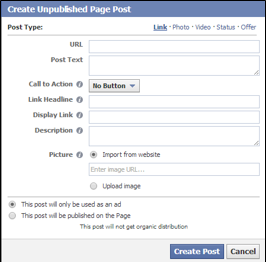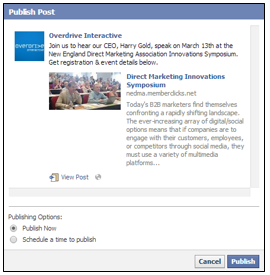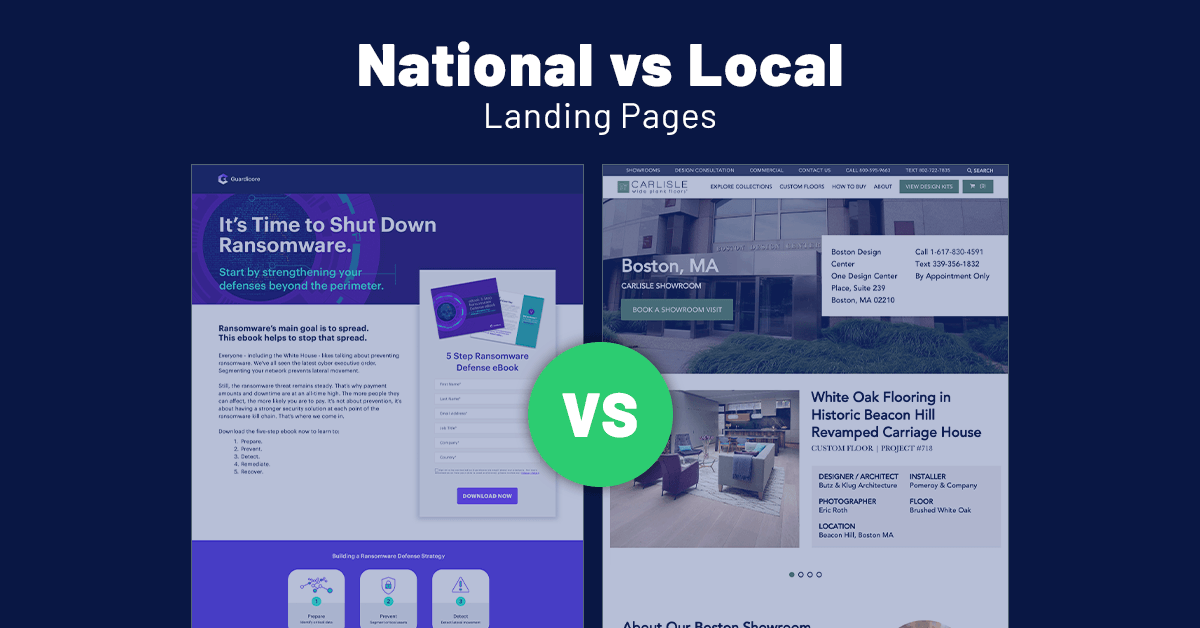The days of asking for engagement on Facebook have ended. With the latest algorithm changes, the social media giant is now punishing brands for low quality content like memes and content asking for likes/shares/comments. The new update “uses over a thousand different factors” to determine whether a post is of the quality they believe is the most interesting to your audience.
Using Power Editor, the advertising platform for Facebook, you are now able to add organic call-to-action buttons to posts with links in Facebook. Follow these steps to create CTAs on your Facebook posts:
1. Head over to the Facebook Power Editor.
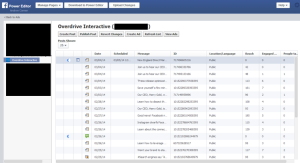
2. Select Manage Pages from the top left drop-down menu.
3. Pick the page you’d like to create the post on.
4. Click Create Post.
5. A light box will appear. Fill out the desired fields.
6. Select the Call to Action you’d like to choose, there are five options:
- Shop Now
- Learn More
- Sign Up
- Book Now
- Download
7. Click “This post will be published on the Page” at the bottom and then Create Post.
8. Select the post you just created in the list, click Publish Post. Choose your publishing options and hit publish.
9. When you’re finished click Upload Changes and view the post on your page.