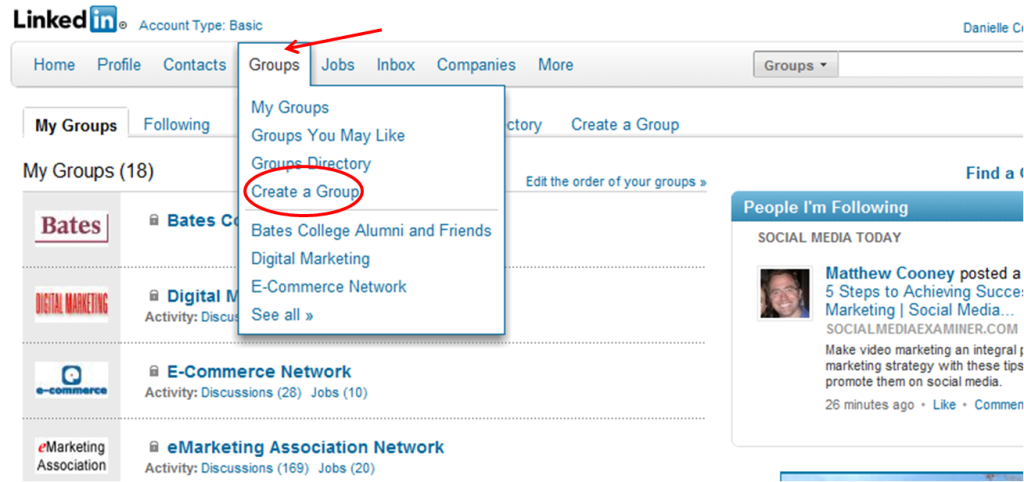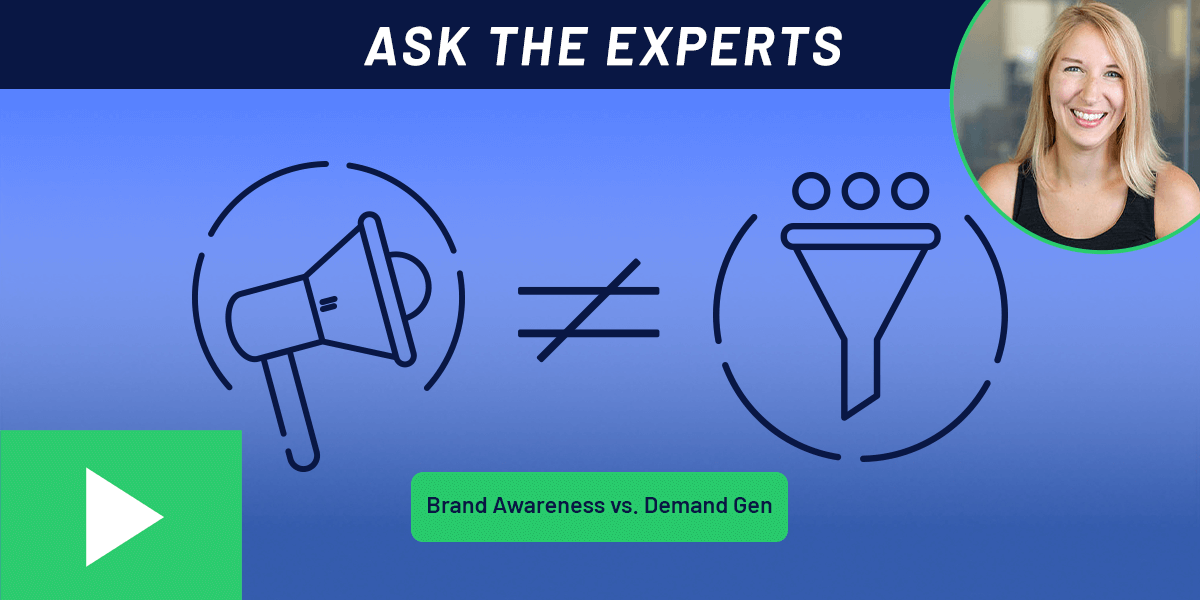LinkedIn Groups are comparable to Facebook Pages in the sense that they both allow a business to create an arena to host discussions about the business’ products and/or services. By creating a group on LinkedIn you can grow a community with a common interest related to your business to market your brand to and grow your network. Having a LinkedIn group can help you gain traffic to your businesses website, generate leads and build thought leadership. Not convinced yet? Check out these ‘Top 10 Reasons To Start A LinkedIn Group.’
Initially, before you start the actual process of setting your LinkedIn Group, you want to decide what topic you want your group to focus on, and what the purpose of your group will be. You can reference the LinkedIn directory to get an idea of what other types of groups exist. Once you have focused in on the topic you wish to discuss, choosing your group’s name is key. You can use your brand’s name, but not using it may be a better idea. When scanning the directory which groups stood out to you as groups you would like to join? Were they names of brands? Most likely not. Another piece of information you want to keep in mind is that your group’s name will appear in LinkedIn users profiles. You want to be sure you choose a name that a user would feel comfortable showing.
At this point you have your group’s name, topic and purpose decided on. It’s time to create your group!
- Sign in to your LinkedIn account and click on the “Groups” link.
- Fill out the multiple fields in the form on the the next page. These fields include, logo, name, group type, summary, description and access privileges.
- Before you finish you must decide if you would like to create an Open Group or a Members-Only group.
- Next you will prompted to choose to send invitations to your connections on LinkedIn (even to those not on LinkedIn).
- Congratulations you have successfully created a group!
With your new group you can now begin to manage and become active in discussing topics related to your business, build on network opportunities and promote your personal brand all within your professional network. To learn more about LinkedIn Groups check out the LinkedIn website.