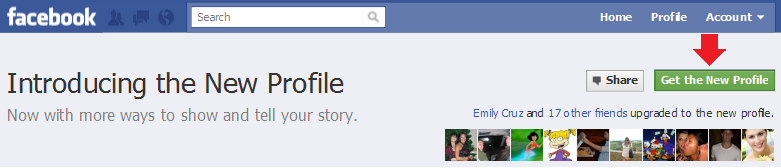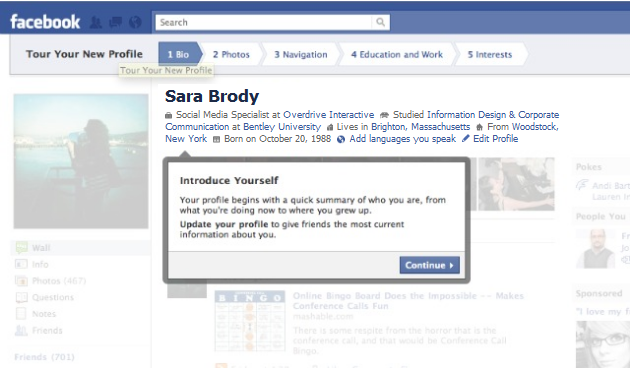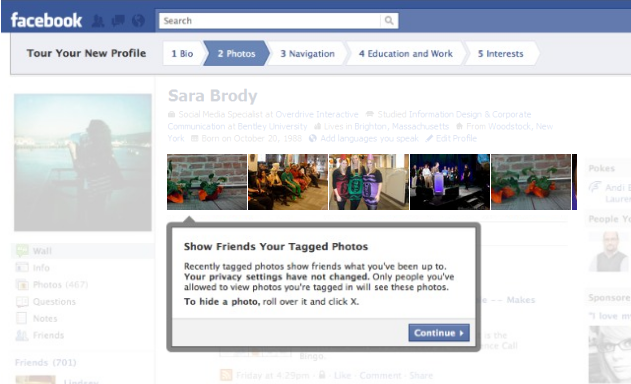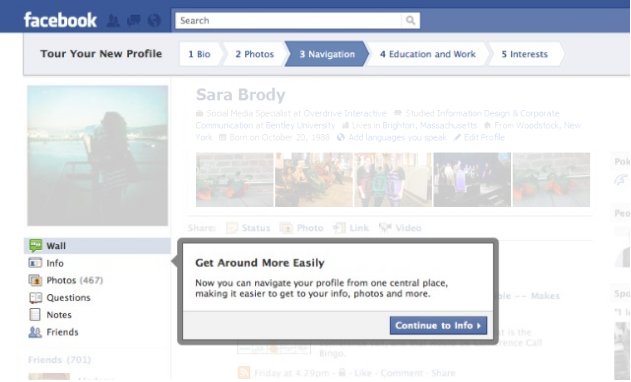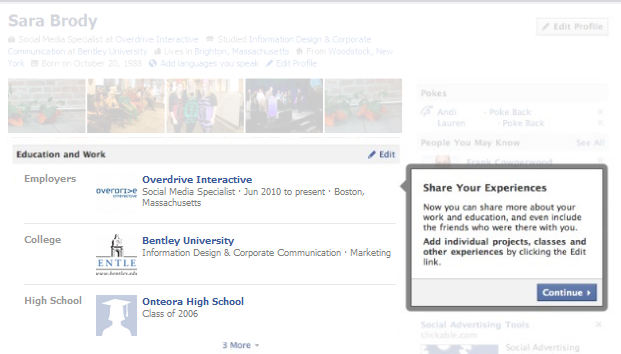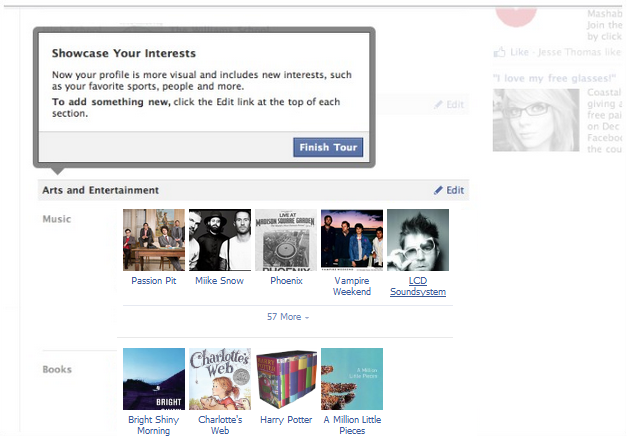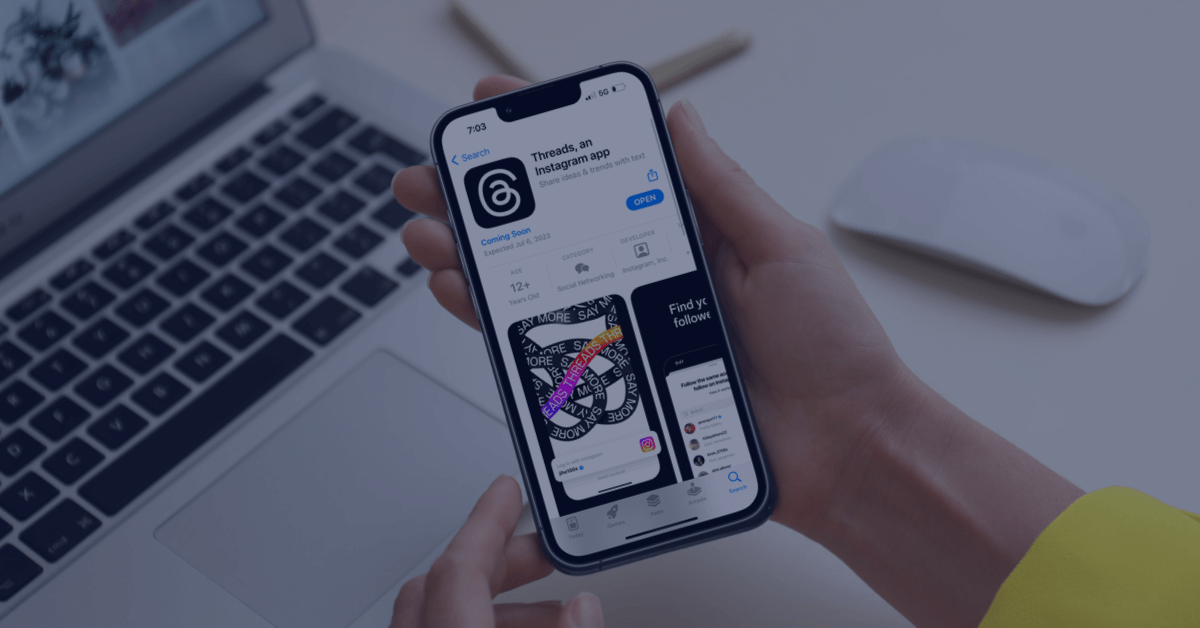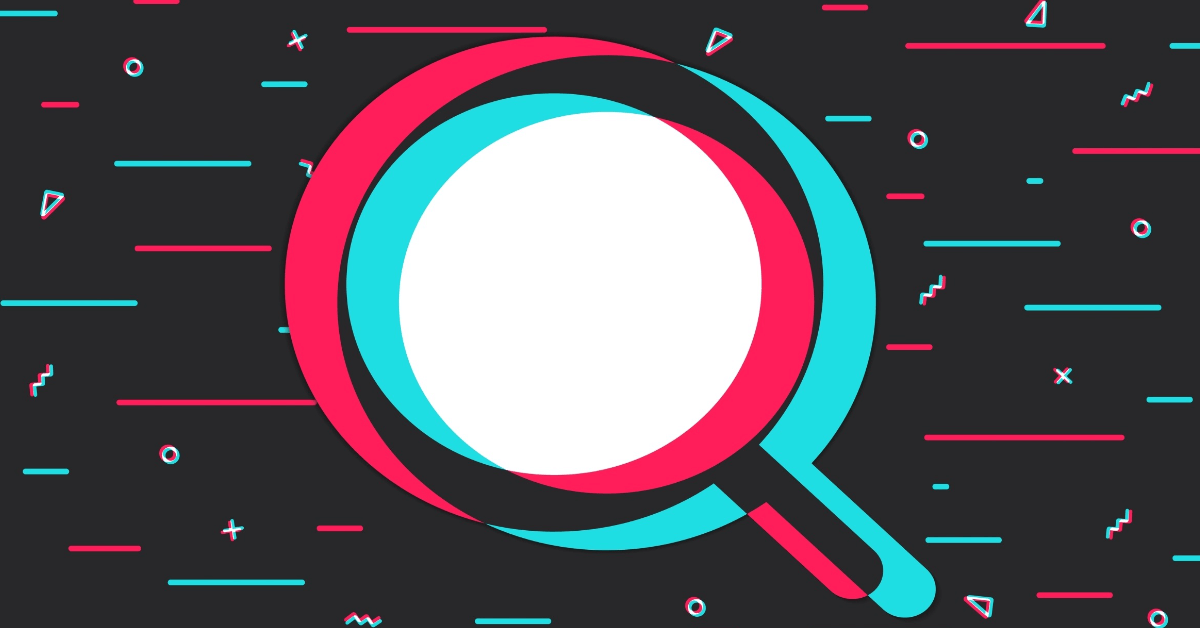Can’t wait for the new Facebook Profile Pages to be rolled out? We’ve got good news for you! You don’t have to wait!
Setting up the new Profile Page is just one click away.
Step One: Visit the Introducing the New Profile on Facebook.
Step Two: Click the “Get the New Profile” Button.
Step Three: Take Facebook’s guided tour:
Introduce Yourself! Customize your Facebook Elevator Pitch:
Choose your Photo thumbnails: (Note, your privacy settings HAVE NOT changed!)
Try out the new Navigation Structure:
Share your experiences:
Showcase your Interests:
That’s it! You’re all done! Now take some time to explore, update and get comfortable with the new design, because once you’ve opted-in, there’s no way out!
For more from Facebook, check out the New Profiles blog.