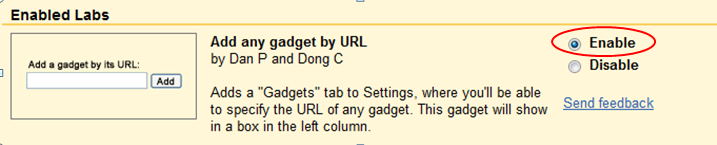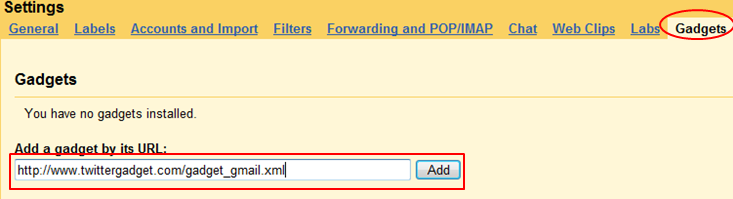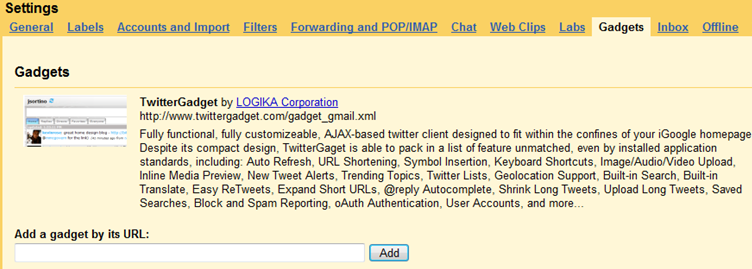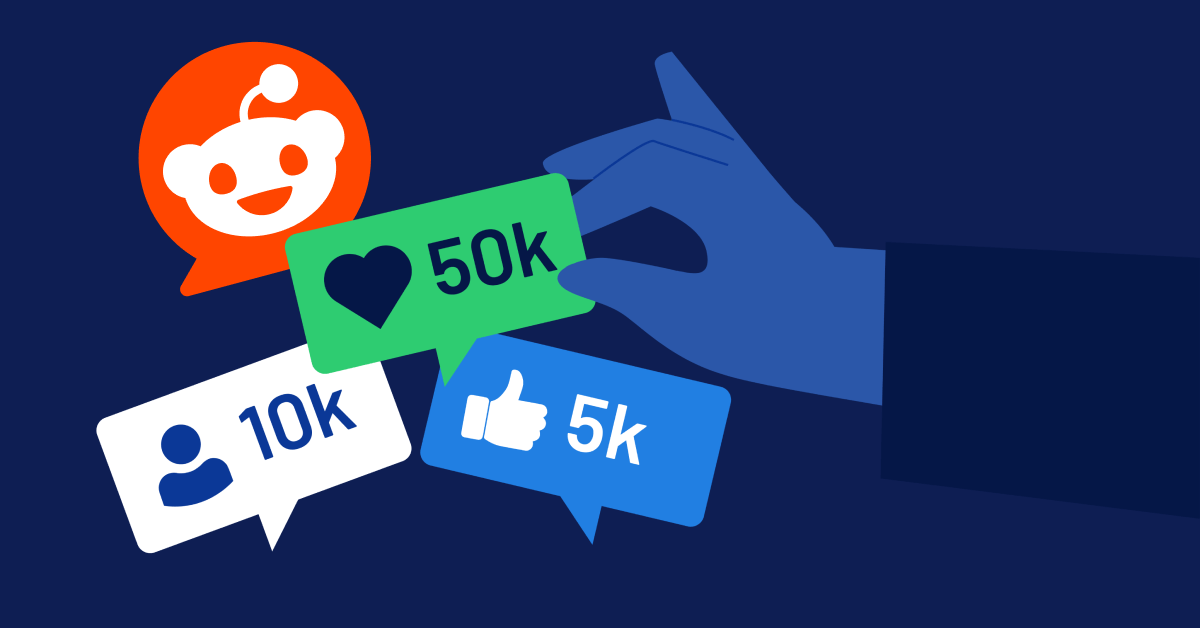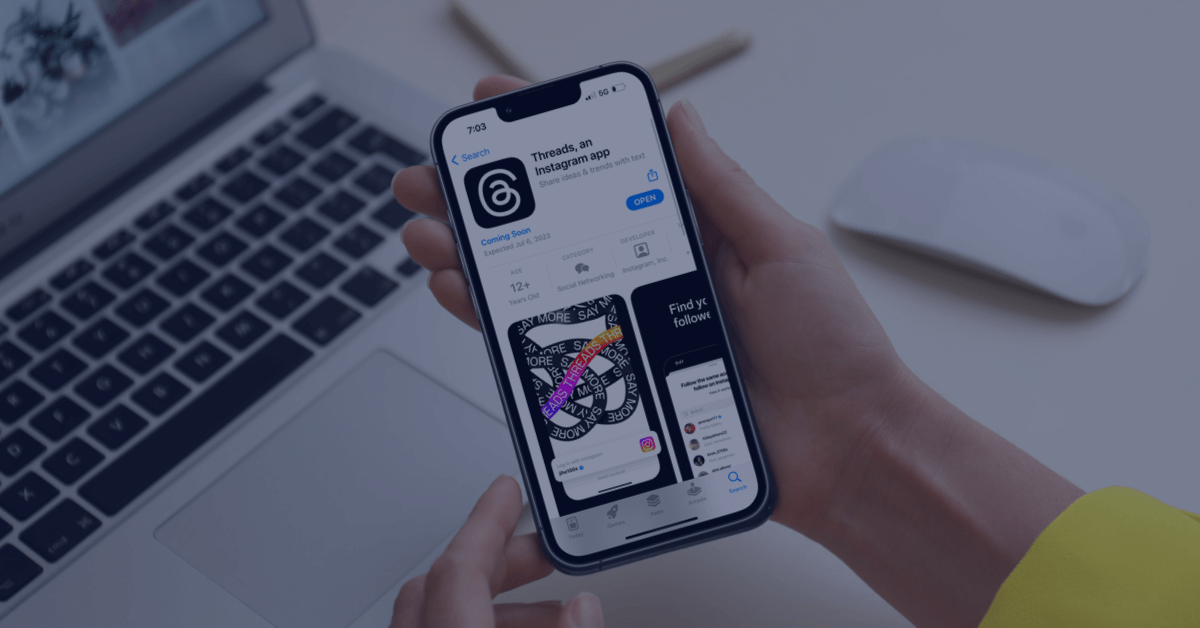With Google+’s growing success, Google is finding even more ways to become social. In order to make your tweeting experience with clients and friends even easier and more convenient, it is now possible to Tweet right from your Gmail account and other Google properties.
The app that made it possible to connect social media with business is TwitterGadget. TwitterGadget is a style client of Twitter’s and it enables people with a Gmail account to view status updates and to tweet right on their iGoogle homepage, Gmail account, or directly in their browser. It includes numerous features desirable in a Twitter client including: auto refresh, customizable URL shortening, keyboard shortcuts, media upload, new tweet alerts, trending topics and locale, support for lists and geolocation, @reply all, and many more.
How to set up TwitterGadget
Setting up TwitterGadget is simple. First, log onto your Gmail account. Click on “Labs” either at the top of the screen or go into “Manage Labels” which is located on the left side of the screen to find “Labs.” Then go to the “Enabled Labs” section and click “Enable.”
Next, go to the “Gadgets” tab and enter in the TwitterGadget URL shown below. Click “Add.”
Congratulations, you’re done and you can begin tweeting and utilizing all TwitterGadget features right from your Gmail. To learn how to use TwitterGadget and become familiar with the features and capabilities it offers watch this video.
It is now possible to stay connected to clients in an even more convenient manner. TwitterGadget encourages users to be able to Tweet and email all from one page. When you receive an email from a client, you can quickly follow through with a Tweet, or make a change or update in their account. In addition, about one in three consumers follow five or more retailers/products on Twitter. With access to both email and Twitter on the same page, it will be easier than ever for people to receive either Tweets or emails on deals and promotions, giving them even more opportunity to take advantage of these specials.
It is such conveniences that help social media to continue to grow and to encourage increased business opportunities and stronger connections. Have you tried TwitterGadget? What was your reaction? Is there anything about the app that you would change? We would love to hear from you.
Related Posts
Calling All Ice Cream Lovers: See How Brands Use Twitter to Connect Fans to Their Favorite Things
How Twitter Has Changed The Way Information Is Received
Twitter Expands as a Journalism Resource with Twitter for Newsrooms