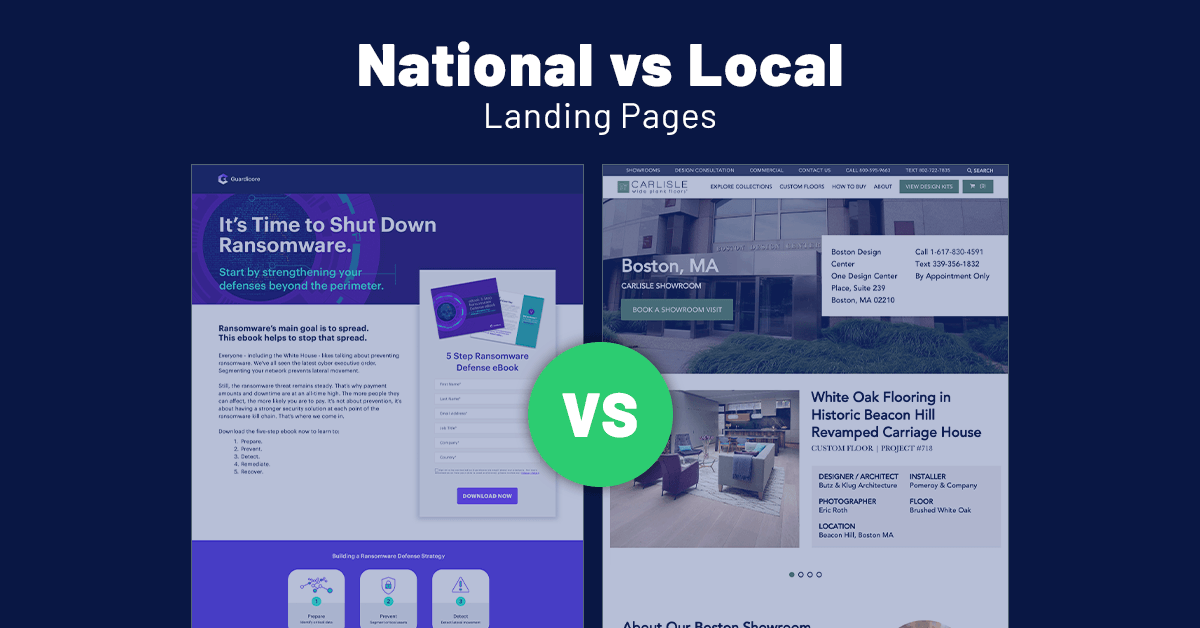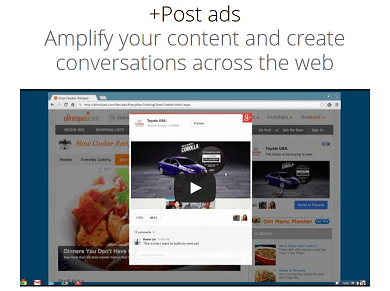
Earlier this year, Google rolled out a new social ad product known as “+Post” ads, and the ads are now open to all advertisers that have “a significant number of followers” on Google+.
The new ad product allows advertisers to convert organic G+ posts (from a linked G+ account) to paid display ads that run on the Google Display Network. The +Post ads don’t actually appear on Google+, but the display units are essentially organic G+ posts that are converted to 3 different sized display ads that run on the Google Display Network. Ad sizes include: 300X250, 728X90, and 160X600.
All of the standard GDN targeting options are available for the new campaigns. The ads are triggered by a mouse hover, not a click; when users hover over the ad for a few seconds, the unit expands within a lightbox overlaid on the webpage, showing the full text and image of the original organic G+ post.
The new ad formats are designed to encourage engagement, and once expanded, users can engage in several new ways including:
- Visit the advertiser’s G+ page
- Follow the advertiser’s G+ page or Add to a Circle
- Visit links embedded in the original G+ post
- View images and copy embedded in the original G+ post
- Endorse the content with the +1 button
- Share the G+ post (with commenting)
- View other activity on the G+ post
Other standard metrics like view-through conversions, earned impressions, and earned social actions are also provided within the reporting interface for the +Post campaigns.
Here are some tips to consider when testing out the new format:
1. Use engaging photos and videos
Just like with organic social posts, +Post ad content should be interesting, valuable, unique, and original in order to encourage engagement. Avoid bland stock photos or highly promotional image or video content. Keep videos under 2:00 minutes and don’t reuse images or videos across multiple posts.
2. Stick to original, general content that appeals to a wide audience
+Post ads can target at scale like any other GDN ad, so keep the message appealing to larger target segments. Avoid highly niche content or offers only relevant to a small portion of your customers. Focus on thought leadership, or entry-sales funnel offers relevant to a wider audience in order to achieve success at scale.
3. Include a call to action – even for “soft” actions
Test various CTA messages within the post copy to encourage users to share, comment, follow, etc… If your post includes a link to an external page, make sure to encourage any actions that exist on the external page. Experiment with gated assets, contest offers, free downloads, etc… to see which offers the audience is most receptive to.
4. Adjust the post copy so it fits within all display ads
+Post ads display are automatically created in the AdWords interface based on the content found in an organic G+ post. While the ads don’t technically have copy limitations, your copy will become truncated if it does not fit within the display ad. While no copy guidelines are provided, it seems that the 300X250 ad unit allows for the lowest amount of copy before truncation- about 35 characters for the leading line of copy. The other ad units will pull in a bit more copy. In order to make the G+ post work for all three sizes, it is recommended that you create one leading sentence or headline less than 35 characters, and then implement a hard return, with a spacer line so your next line of copy will not be pulled into the display ad, but will still appear when a user hovers, expanding to the full post.
5. Create separate campaigns for remarketing
+Post ads can utilize all forms of GDN targeting, including advanced retargeting. In order to optimize the campaigns effectively, set up remarketing by implementing unique campaigns. Be sure to choose posts based what the user has done while visiting your site to ensure the ad content matches the users’ interest. Experiment with follow up offers, or use the +Post remarketing campaigns to escalate the users through the sales funnel. Use multiple +Posts remarketing campaigns for the various Google Analytics and AdWords lists available.