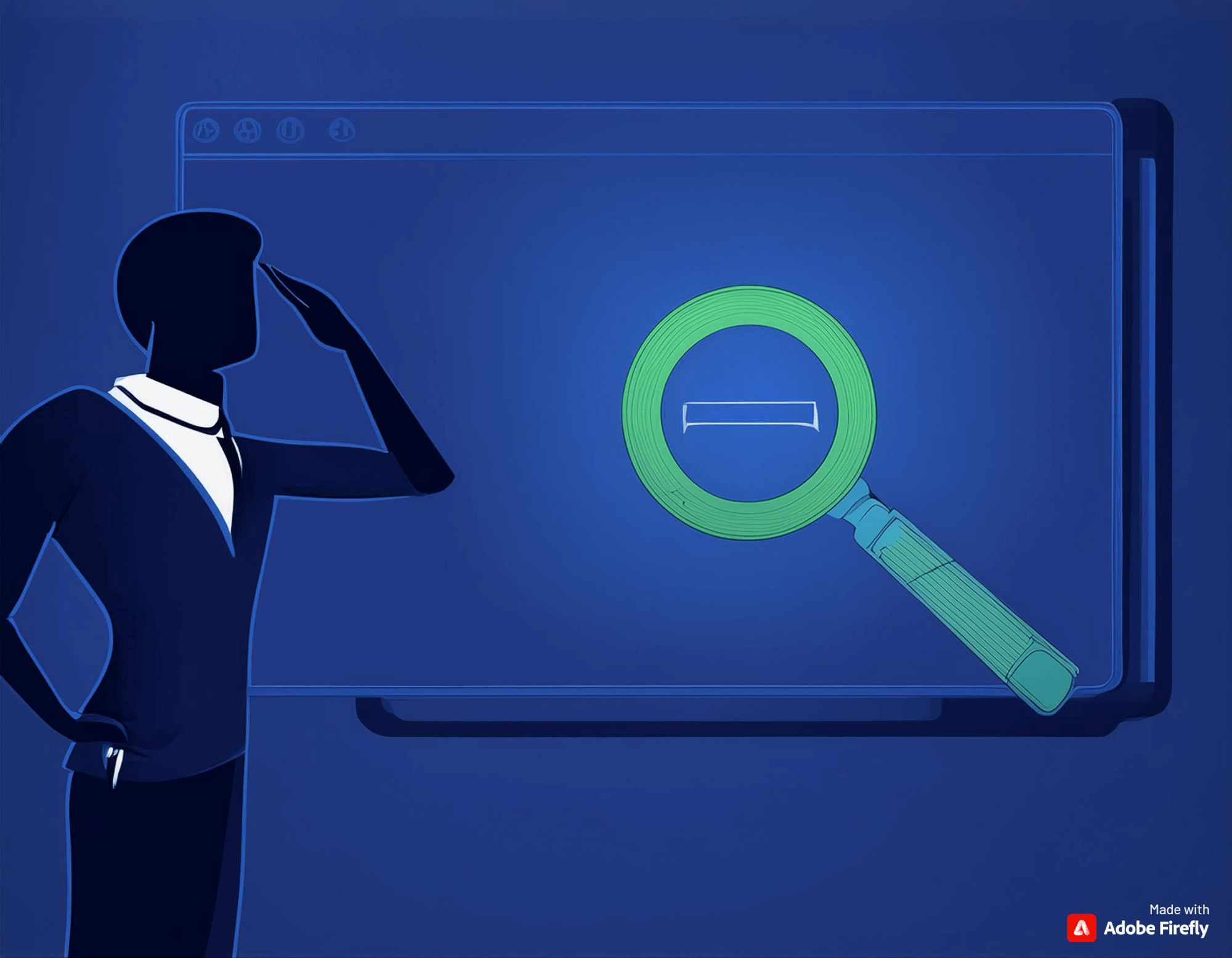How often do you pay attention to paid search ads in the Google search engine results page? Sometimes? Never? It’s likely that you’ve run into PPC advertising at some point. In a recent update, you may have noticed that certain ads look a little different. Late last month, Google began experimenting with a new form of sitelink that promises to increase ad click-through rate (CTR) as well as provide more relevant search results for the user.
What Are Sitelinks?
Let’s take a step back: what are sitelinks anyway? A sitelink is an ad extension that lets you show links to other pages on your website in addition to the main landing page—all in one ad. Ads that contain sitelinks can appear above or below the organic search results in the search engine results page or SERP. Up to 6 different sitelinks can appear at one time.
Sitelinks are especially useful for capturing users who aren’t necessarily looking for the exact product or service you are advertising for, but may be interested in peripheral offers. Sitelinks also minimize work for the ad creator. Instead of updating your ad text when new deals or offers are launched, simply modify your sitelinks—no need to spend hours creating new ads. Sitelinks can be used to show users other parts of your website, such as the most-frequented pages or other key, informative sections.
What Do Sitelinks Look Like?
Remember that Google loves ad relevancy. In its new sitelinks update, Google aims to give the searcher better, more relevant sitelinks in searches. Sitelinks generally perform well—their click-through rate (CTR) is about 30% higher for ads with sitelinks than for those without.
The basic sitelink format looks something like this:
Each sitelink that appears below the ad text links to a relevant point of the domain. You can customize each of the sitelink titles.
Paid search ads that appear on the side of the SERPs look like this:
Sitelinks are not available for these simple, no-nonsense ads that generally appear on the side of the SERP.
Google is Always Asking: “How Can We Make This Better?”
However, in cases where Google’s algorithm thinks that the ad is extremely relevant to the search query and to the other ads within your AdWords account, Google will automatically display an Enhanced Sitelink that looks something like this:
Notice that each sitelink is essentially its own ad! How cool is that? Users are given two extra lines of information that can help them find relevant information at a glance.
Yes, There’s a Catch
Want to get these ads for your business or client? Again, Google strives to provide search relevancy. Because of this, Google will only show this new enhanced sitelink if your campaign meets specific criteria, including the following:
- You must already be using sitelinks and your ad must appear in position 1 or 2 of the SERP
- Your existing ads show with two or three lines of sitelinks and appear ABOVE Google organic search results
- This implies that your ad has a good-enough CTR, relevancy, etc.
- Google has found other ads in your account that match your sitelinks
Unfortunately, at this point, there is no way to tell that your ads have been triggering these kinds of sitelinks. There is also no way to segment these enhanced sitelinks from normal sitelinks in AdWords. This will probably be a new feature for AdWords in the coming months.
Have you seen enhanced sitelinks in your Google search results? Did you think they were more relevant or easier to read? Check out our SlideShare deck below and let us know what you think!